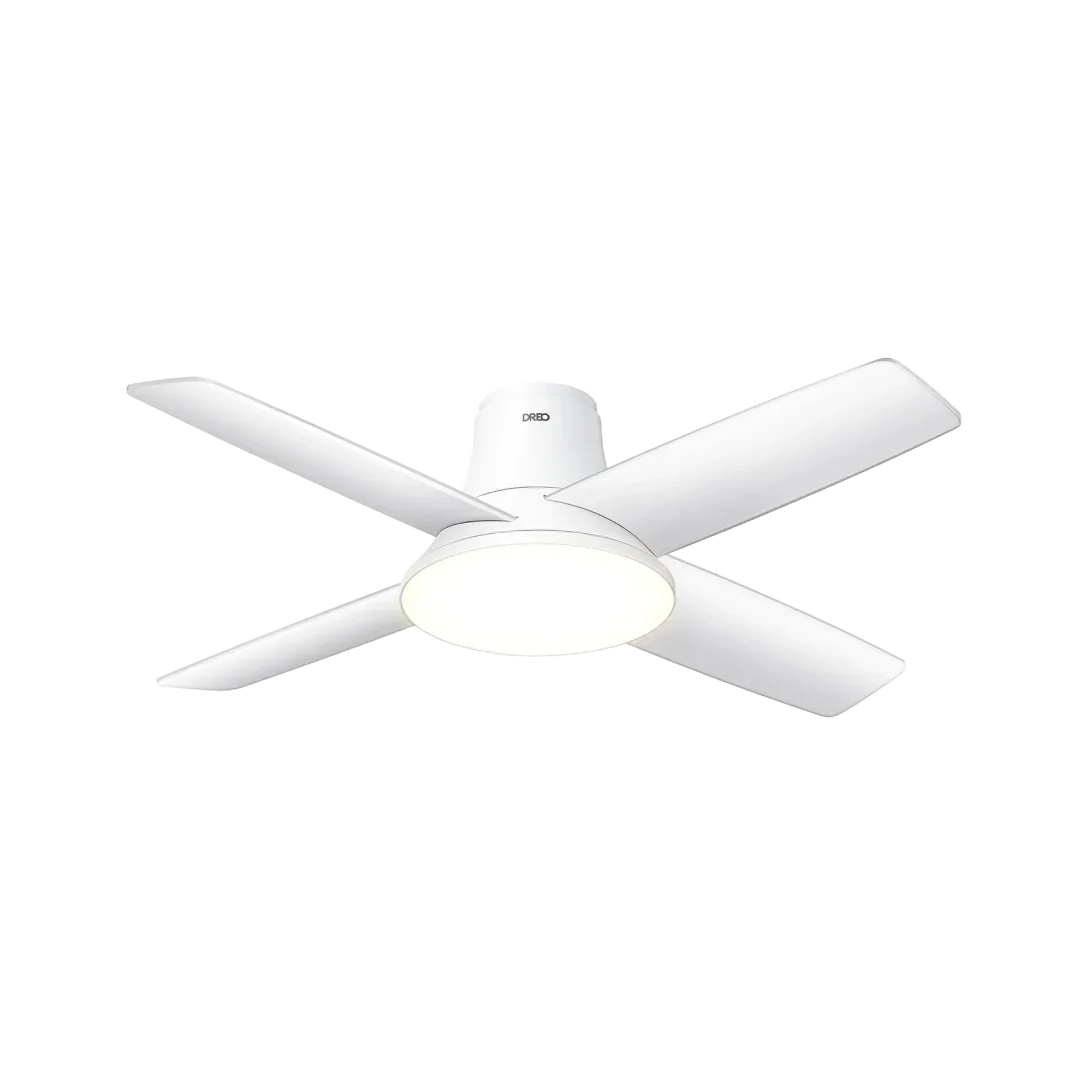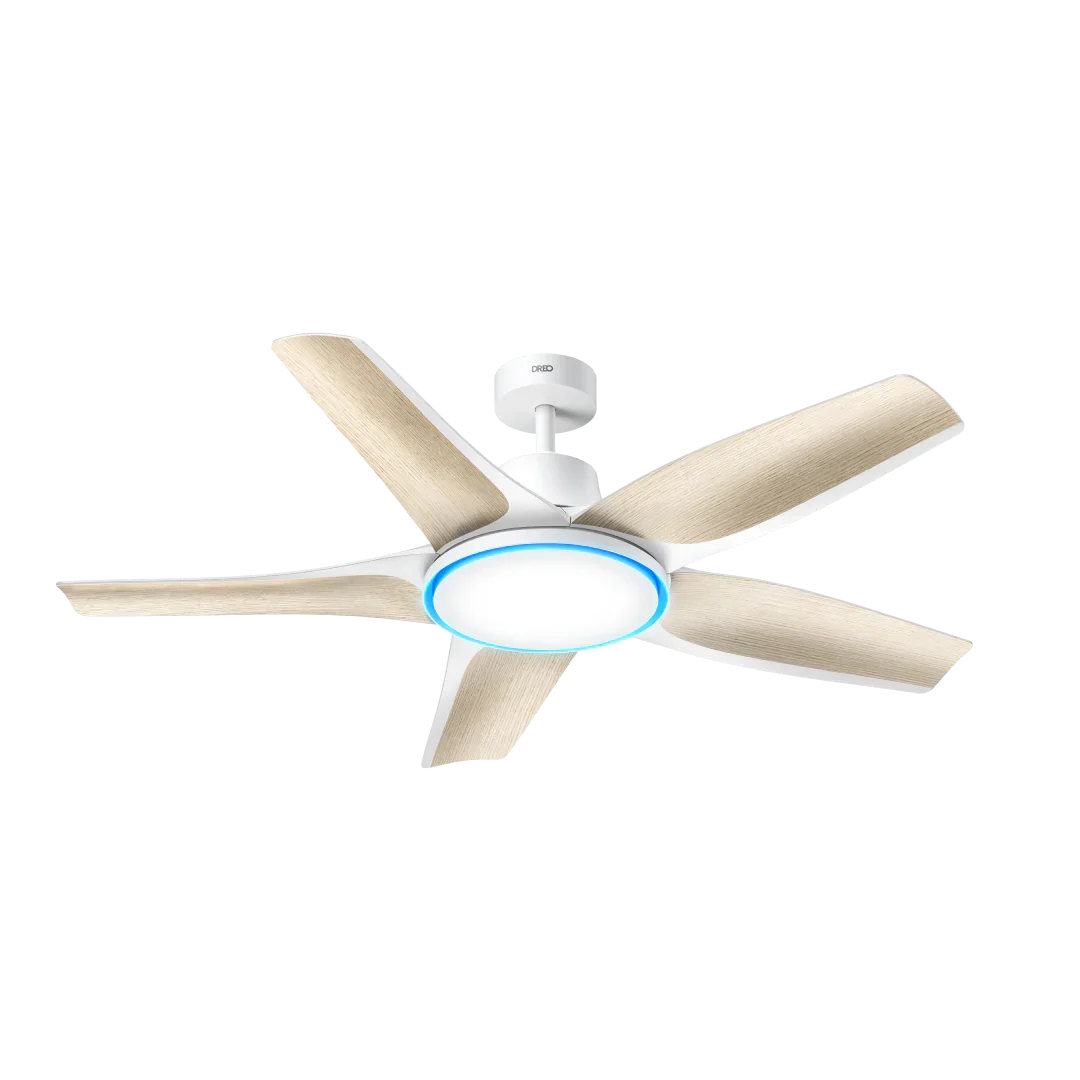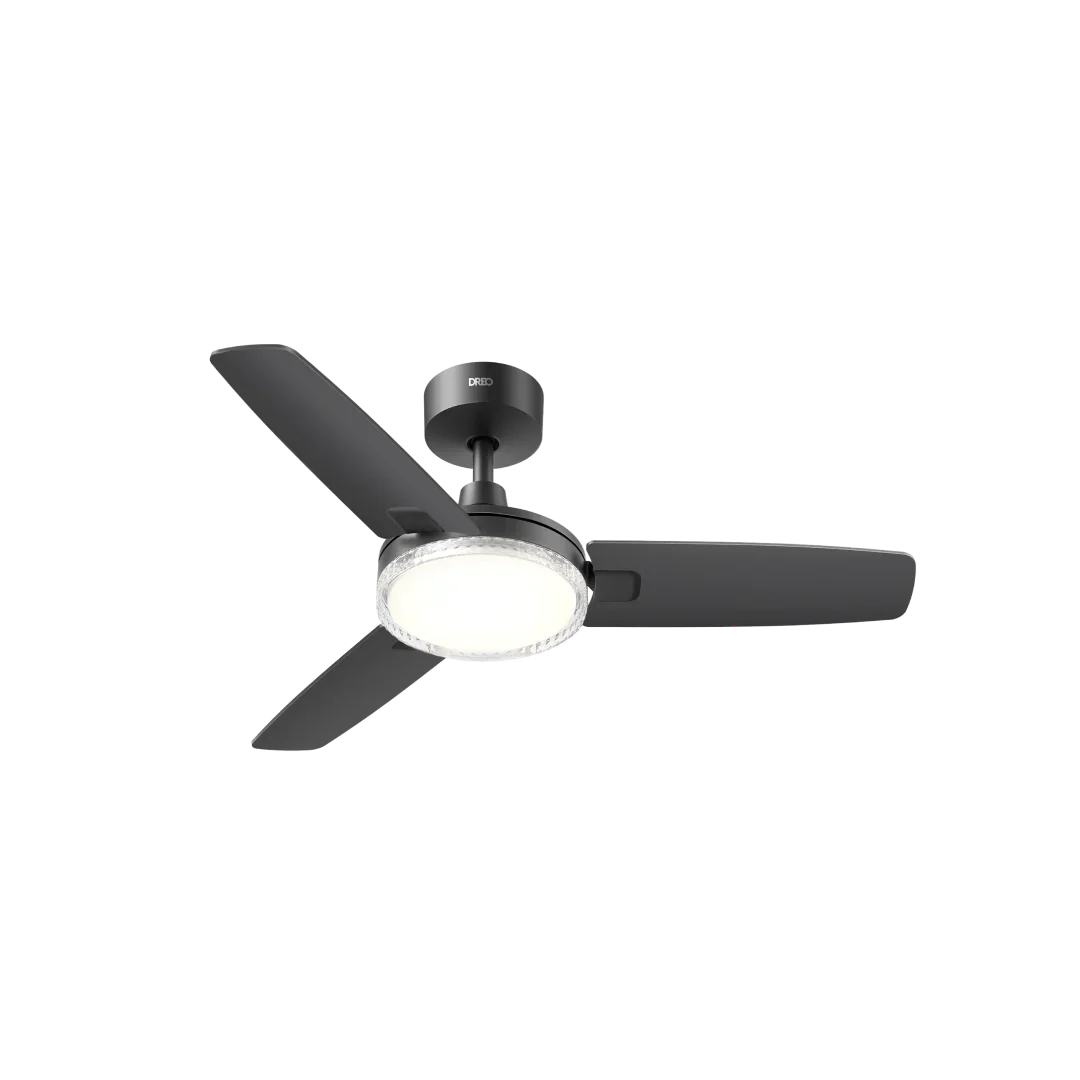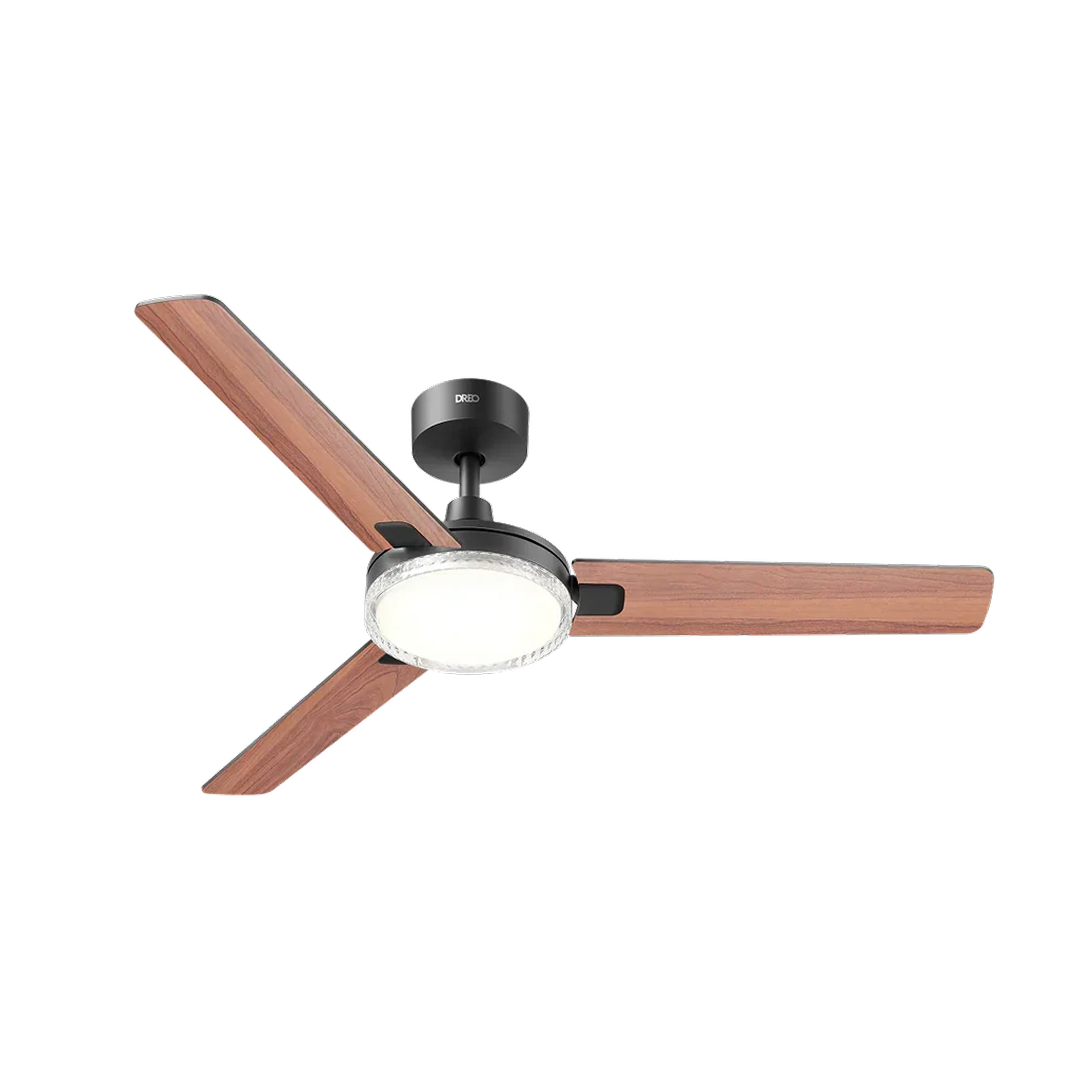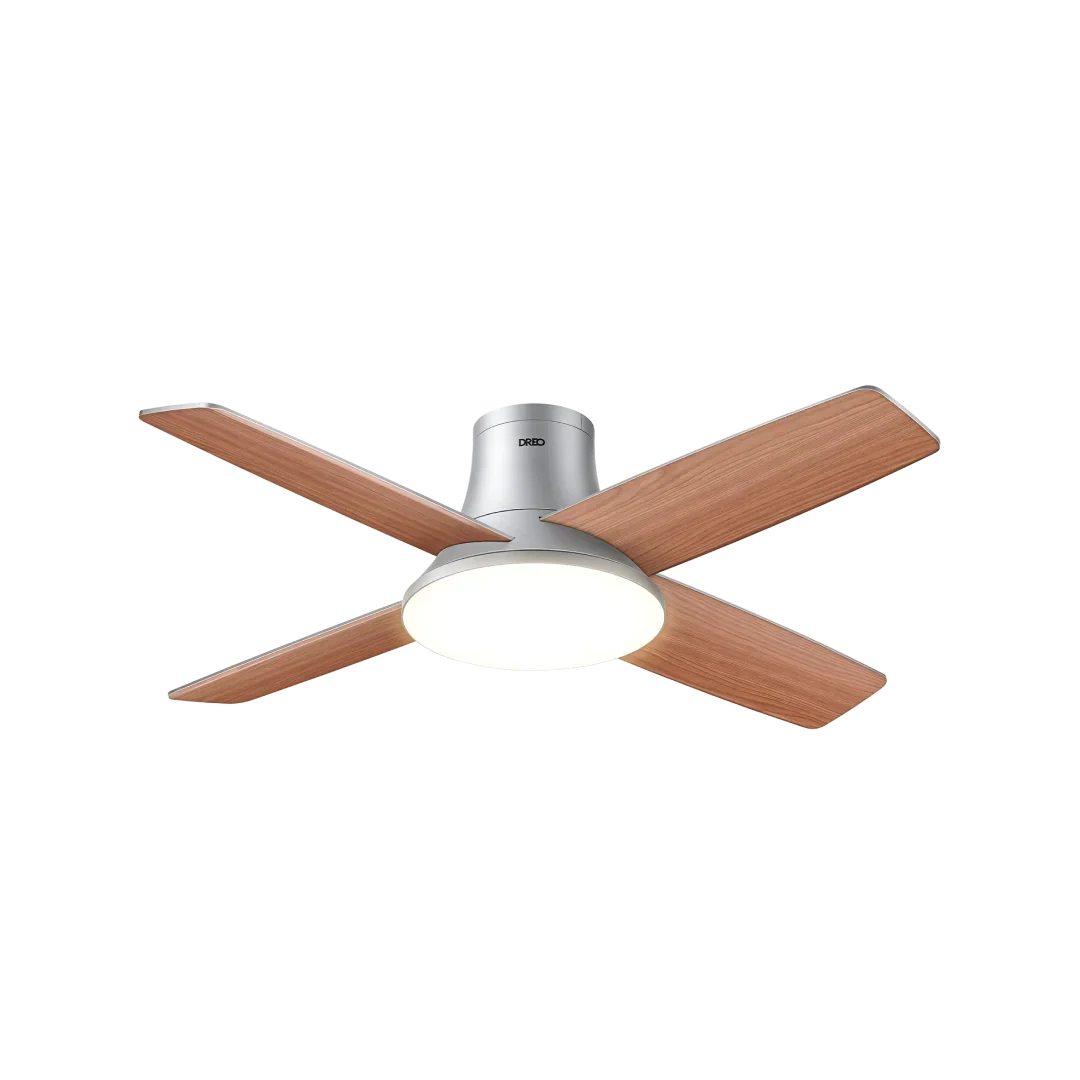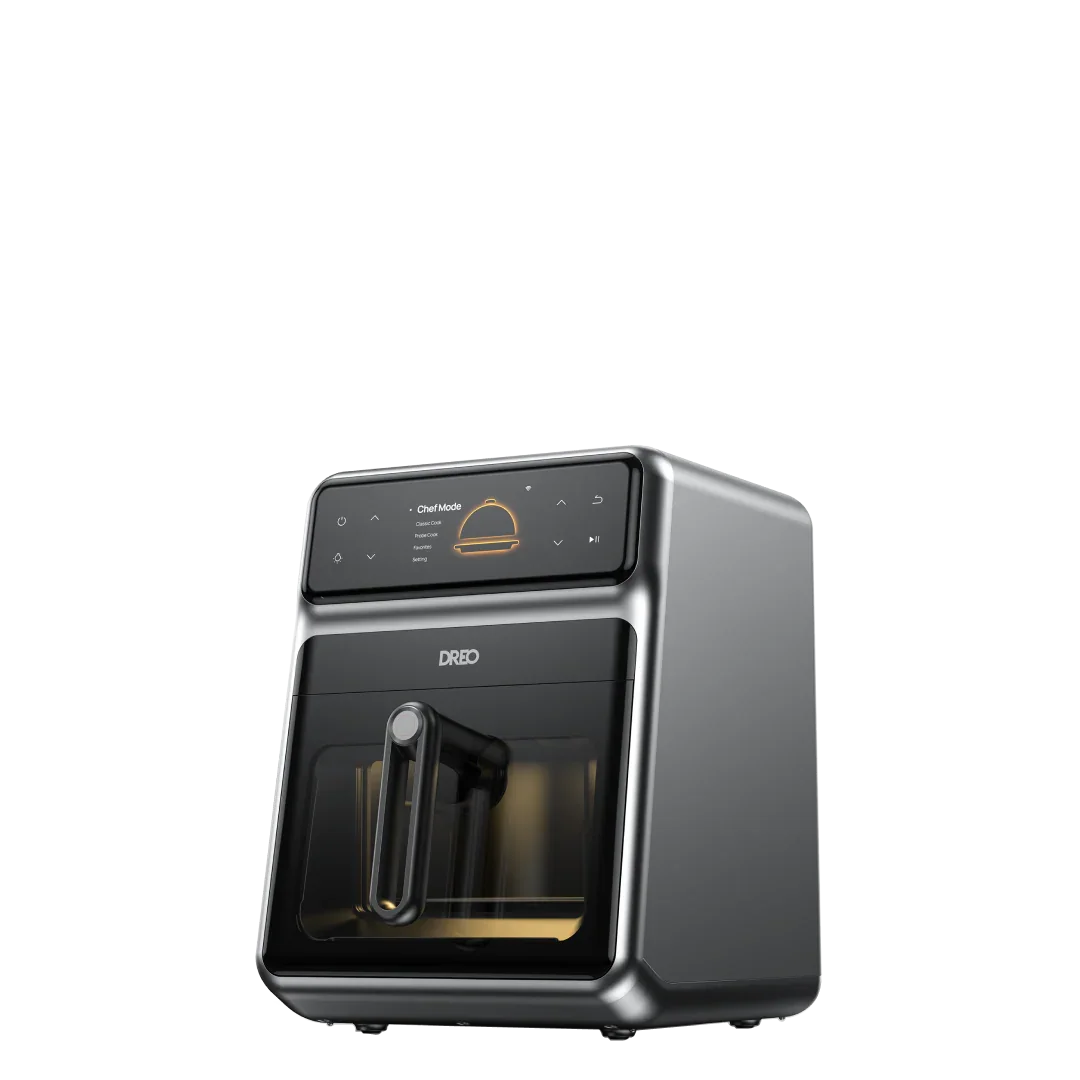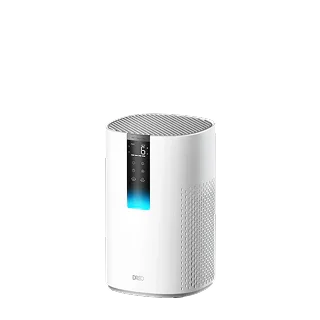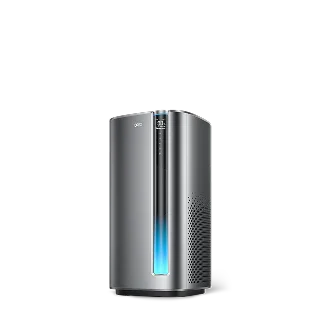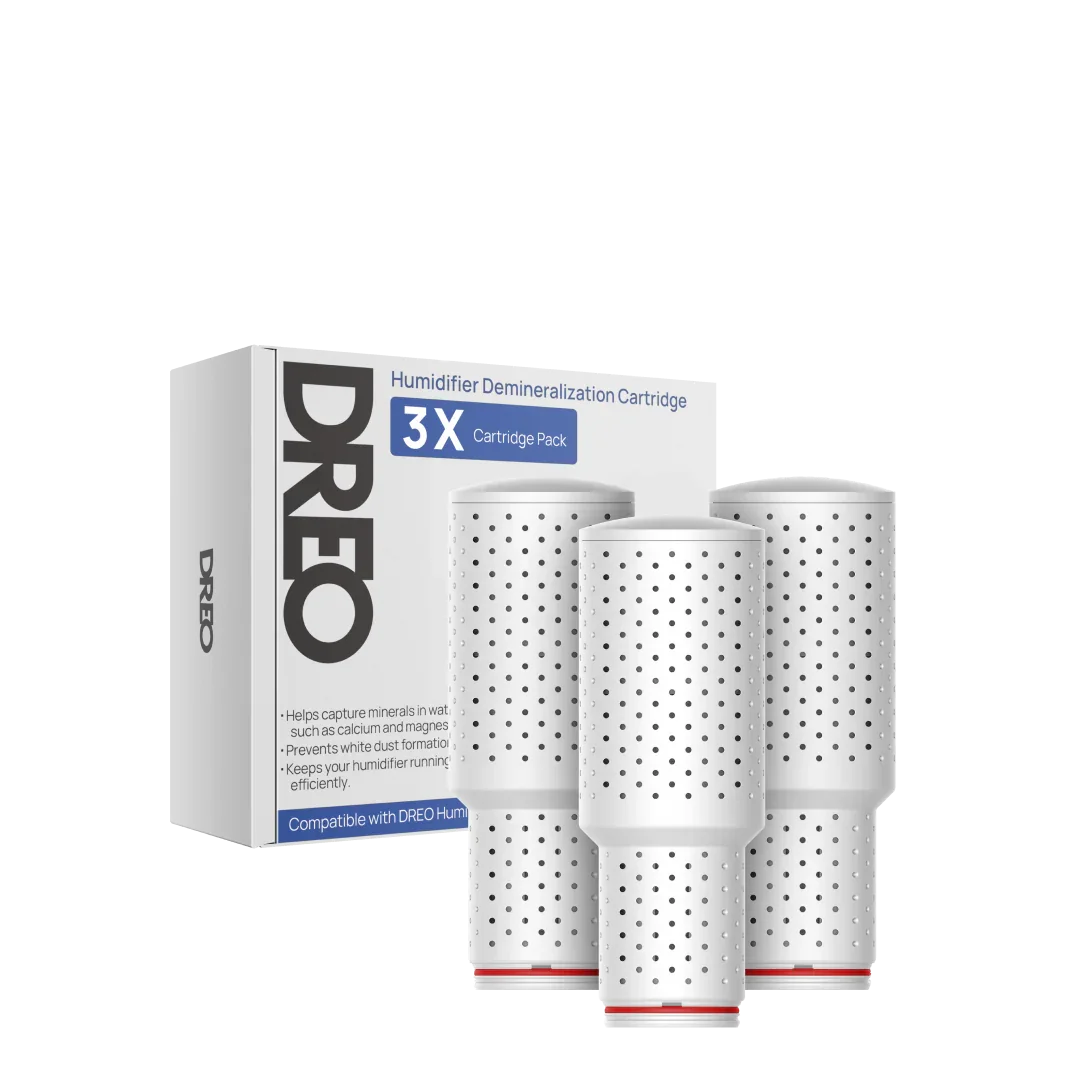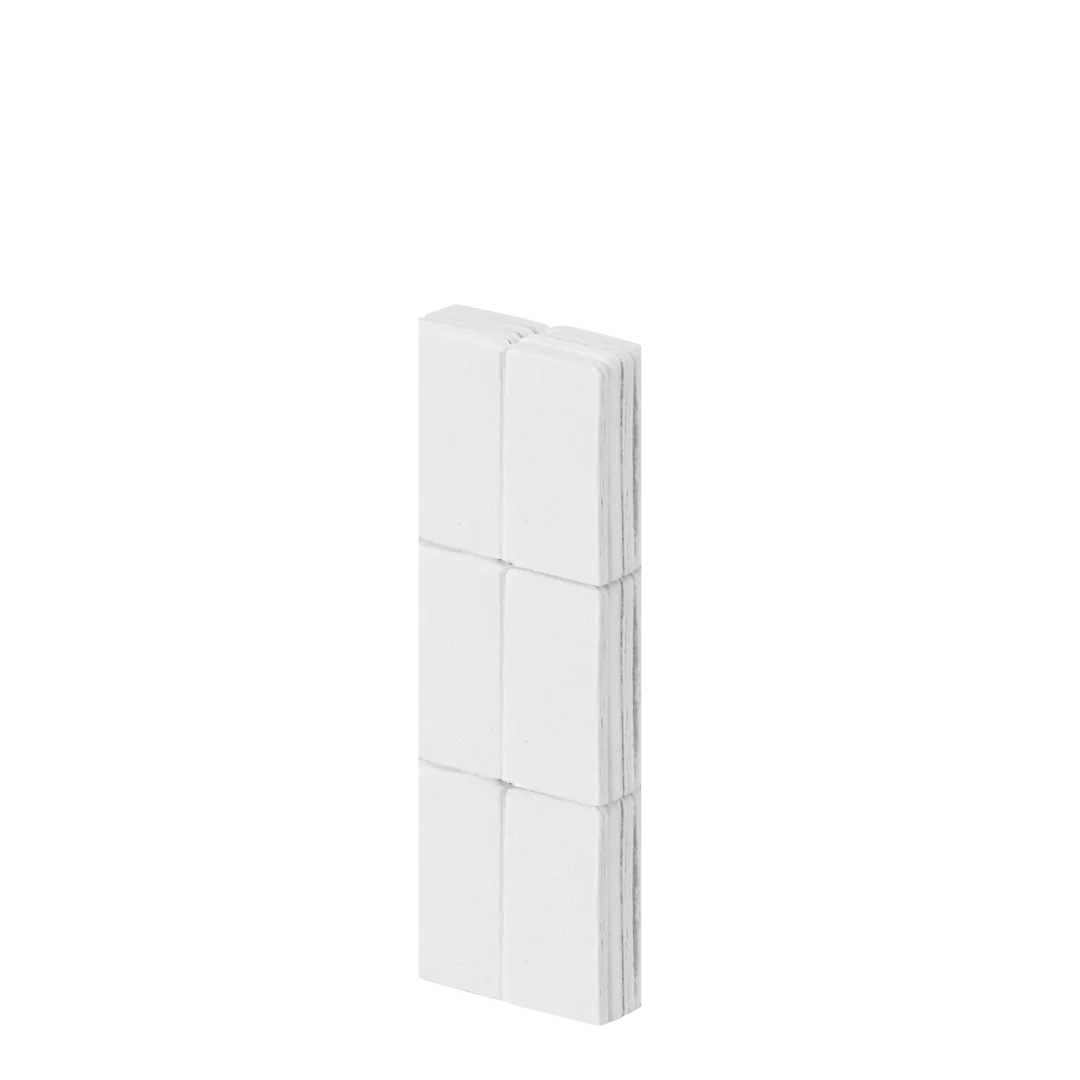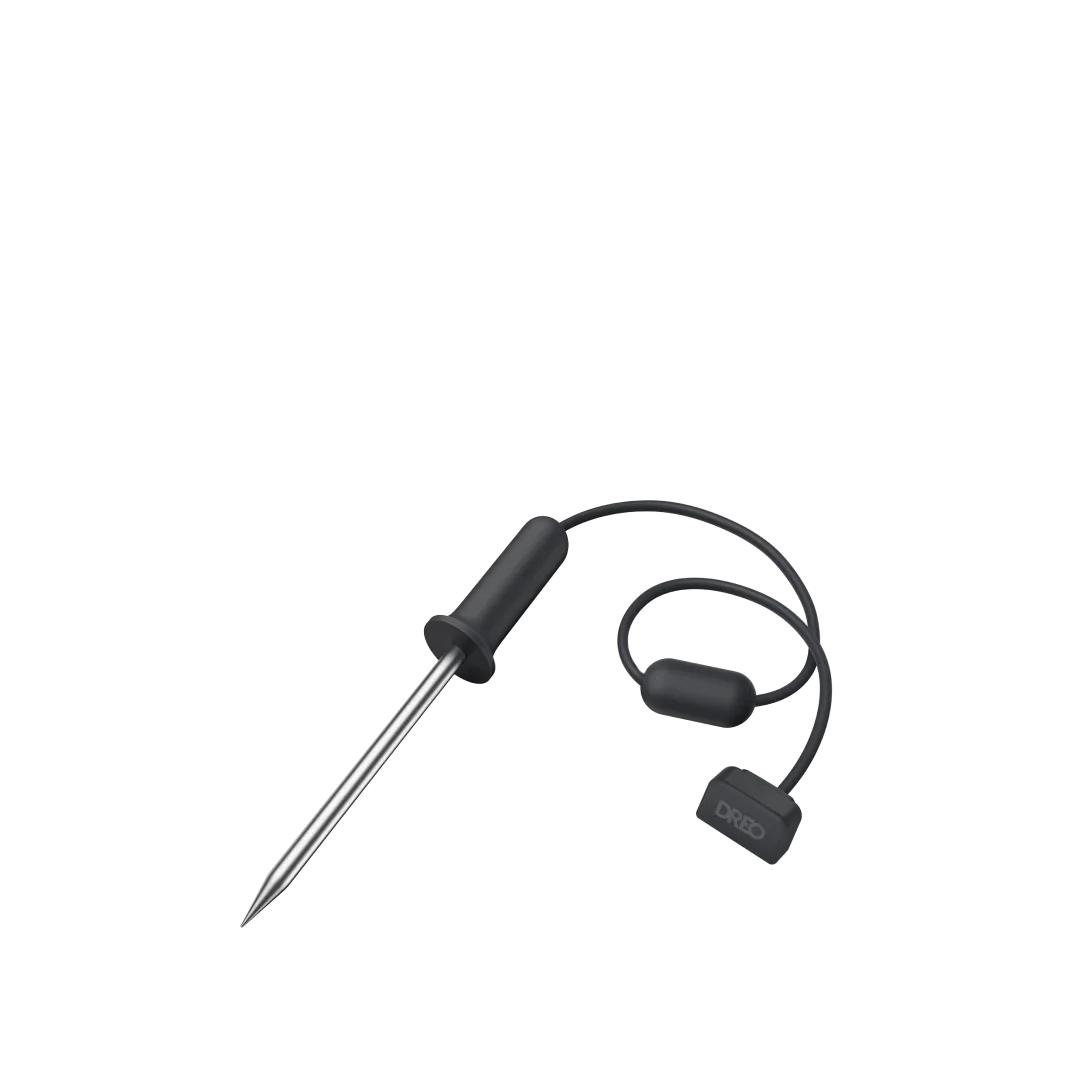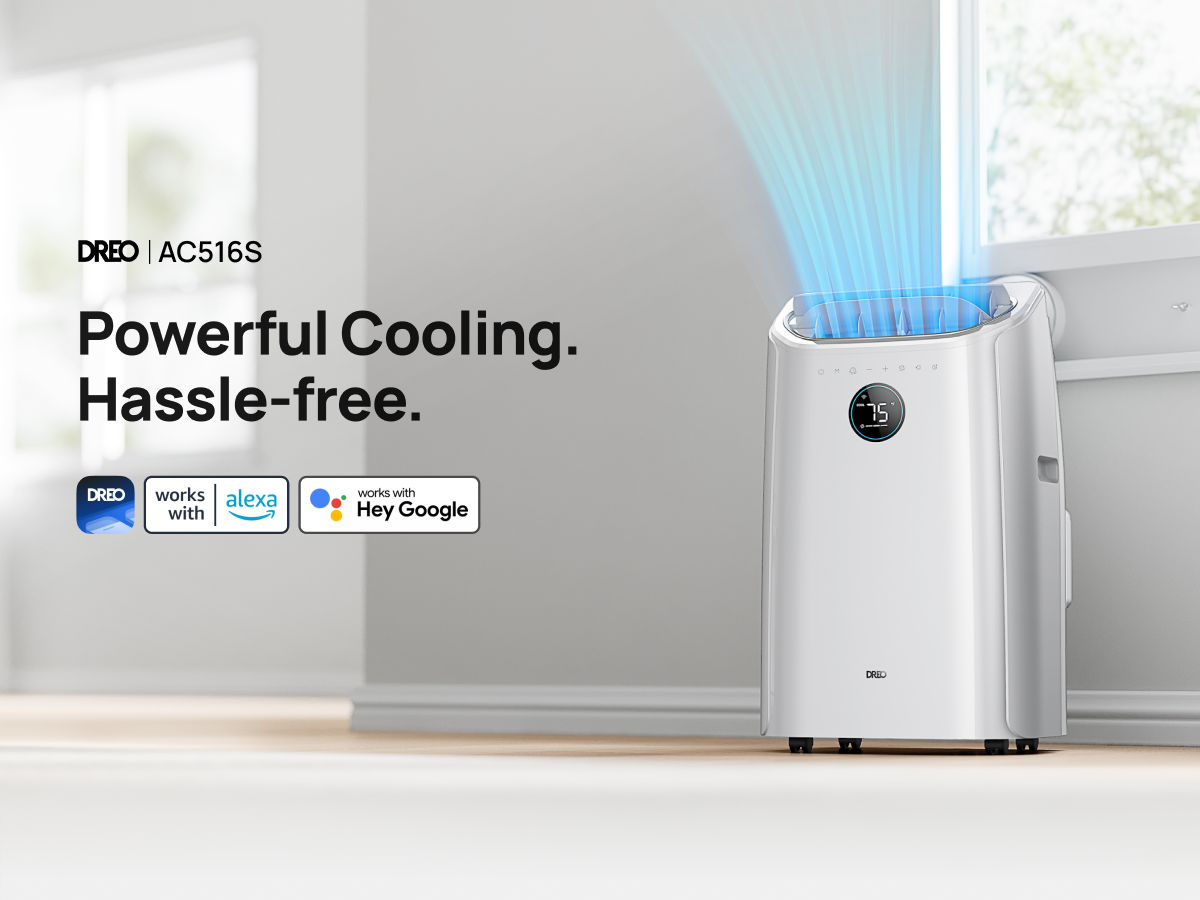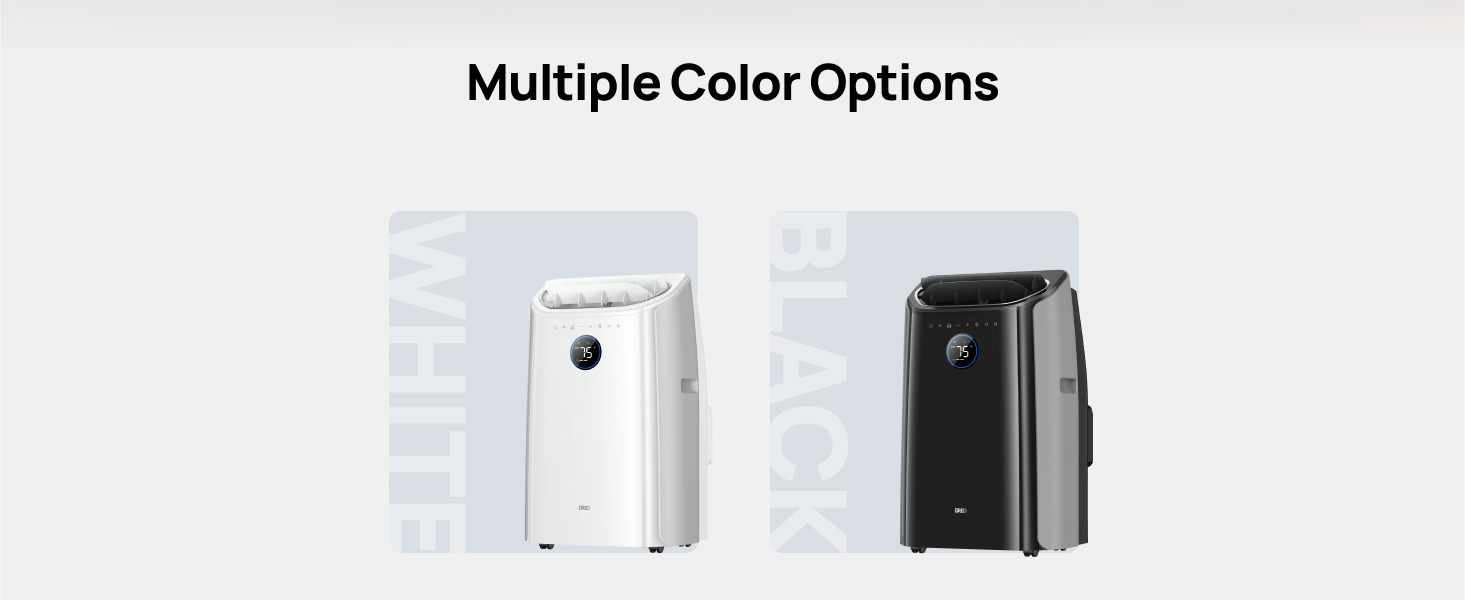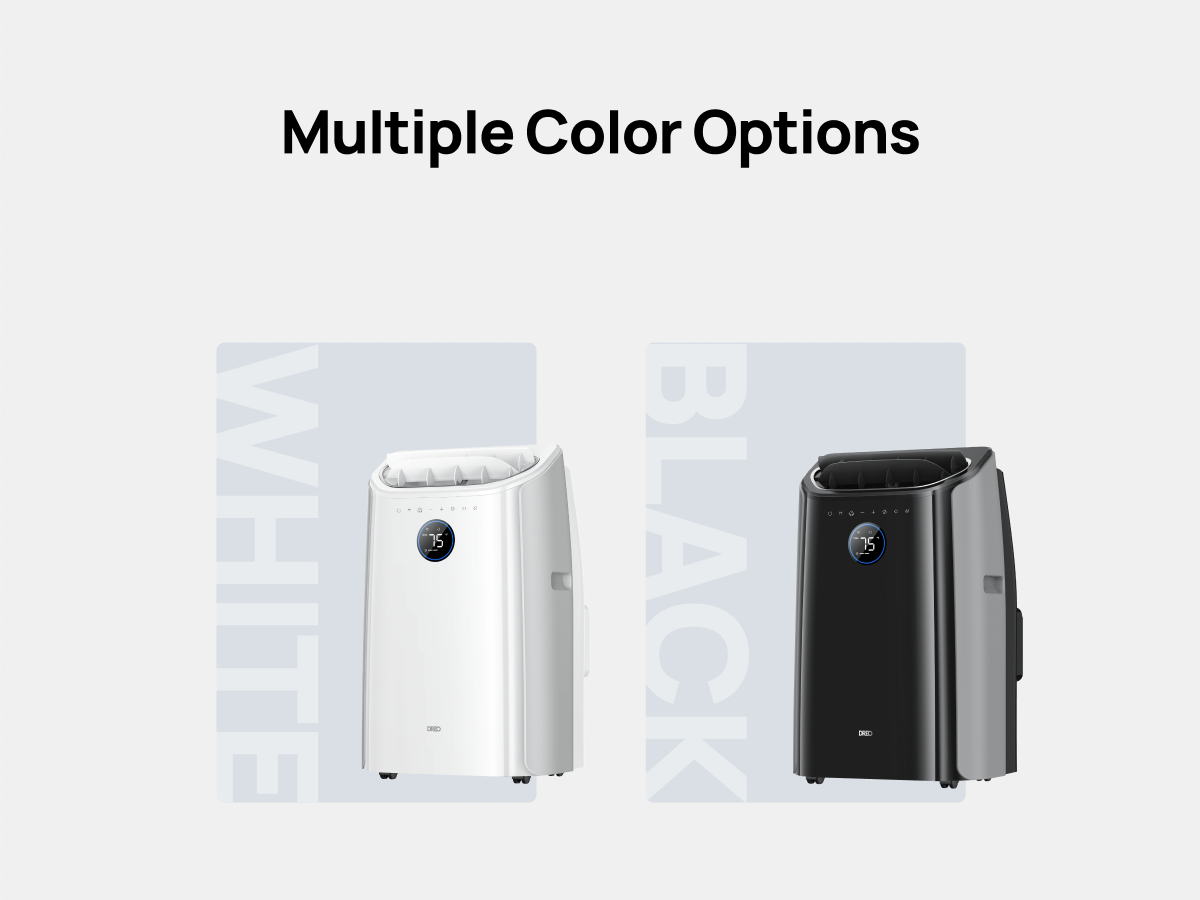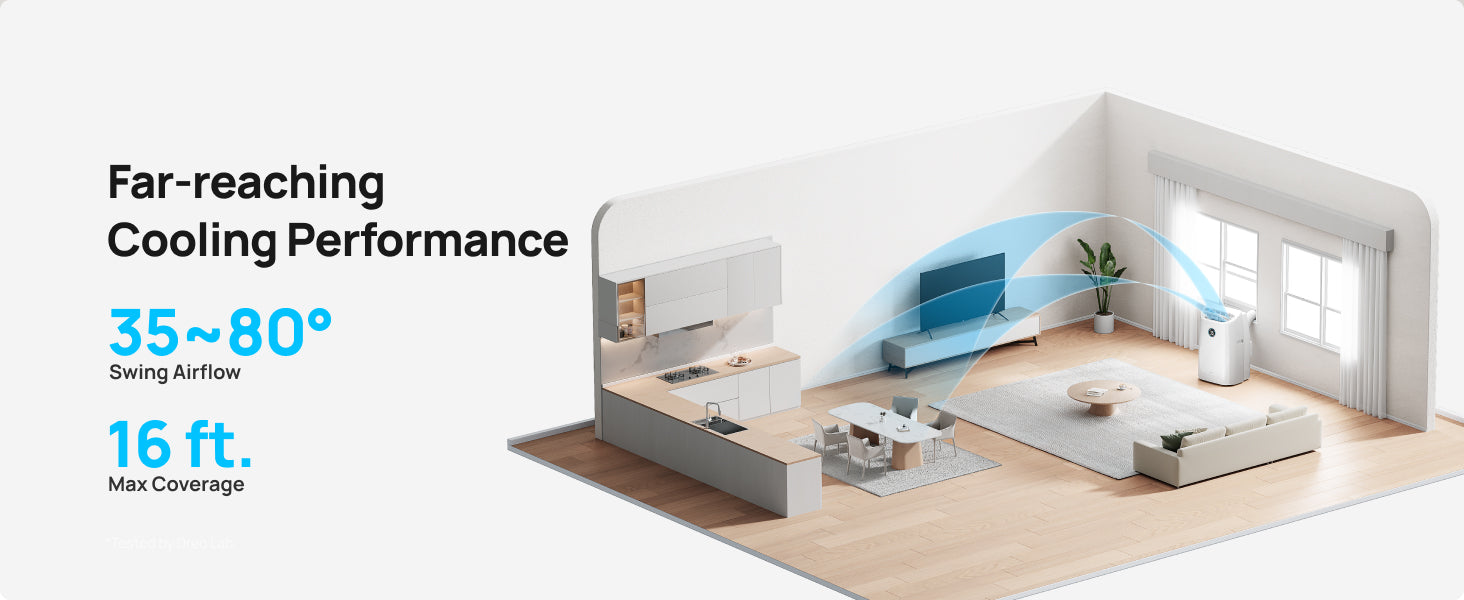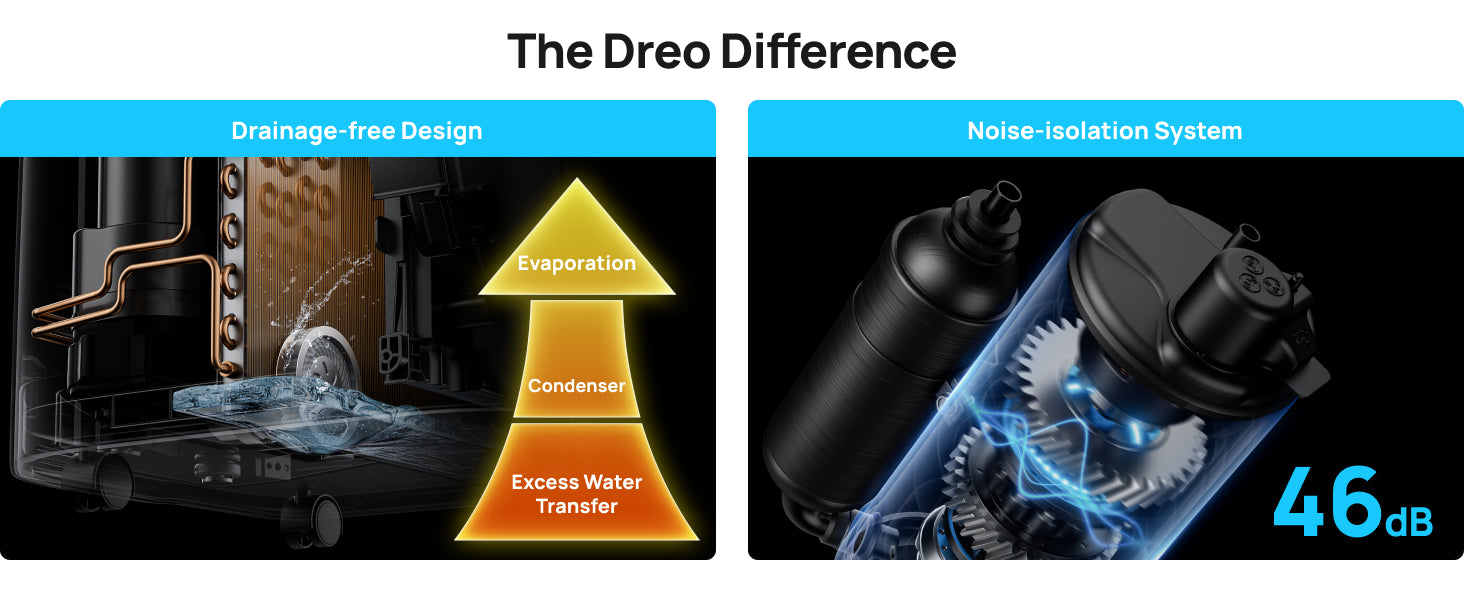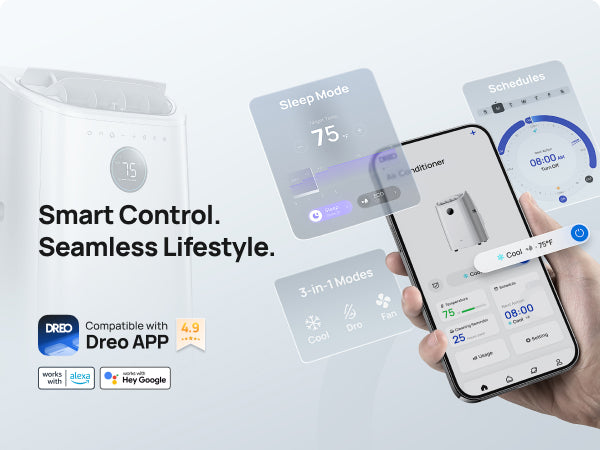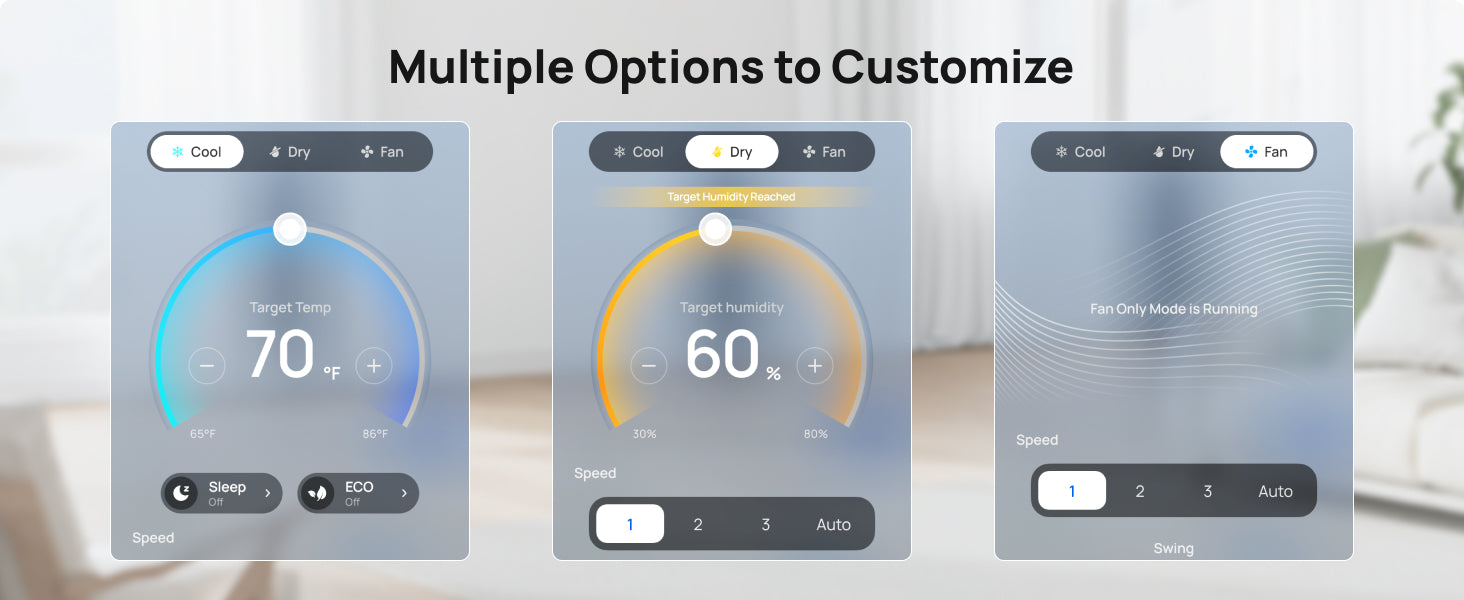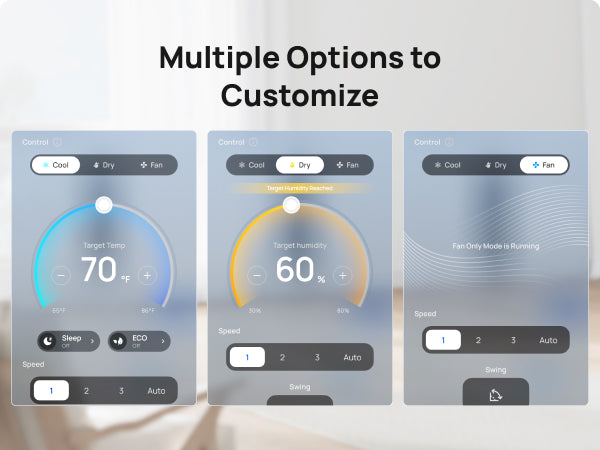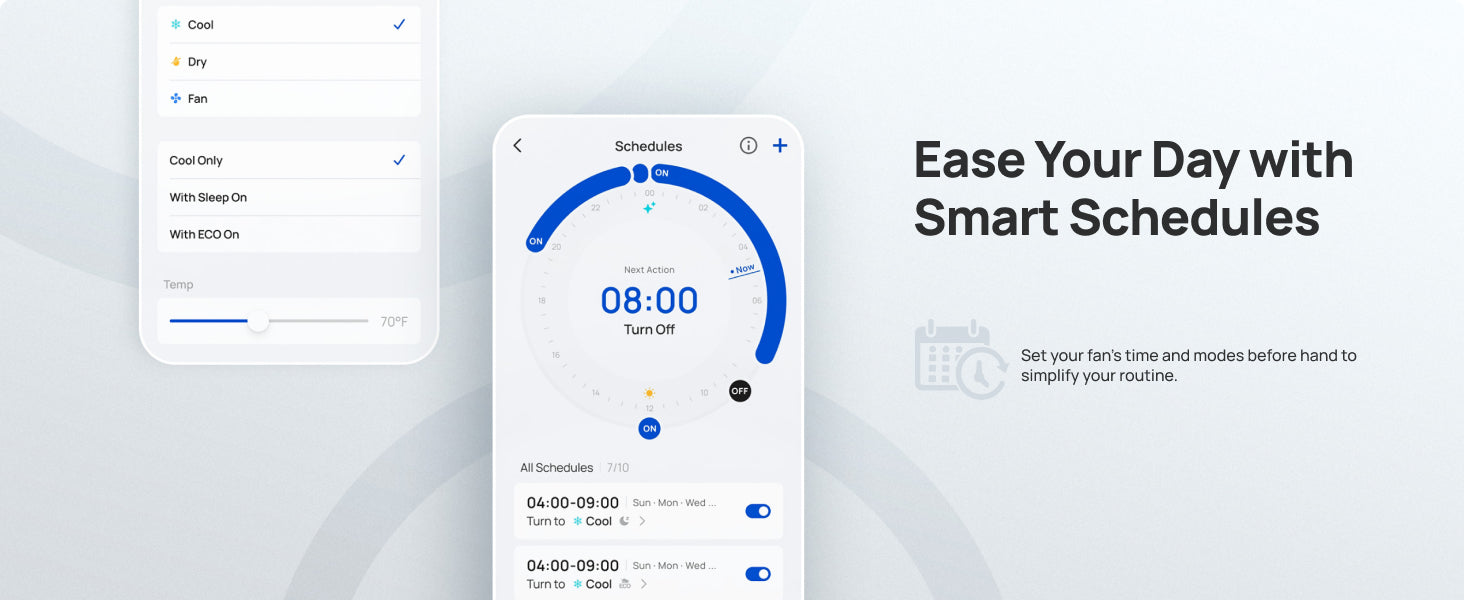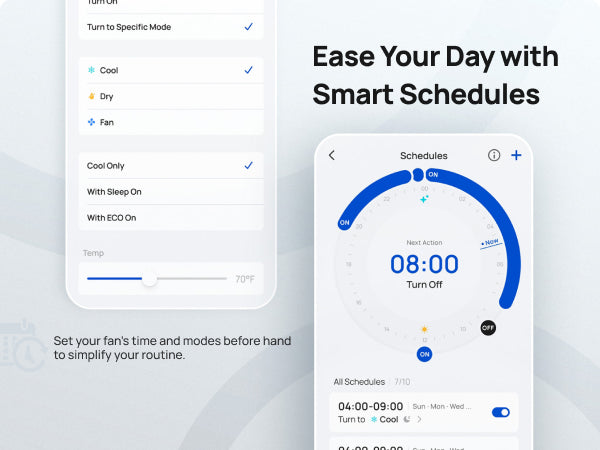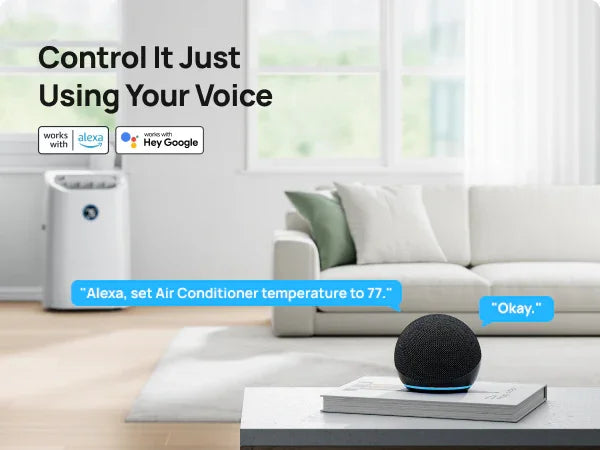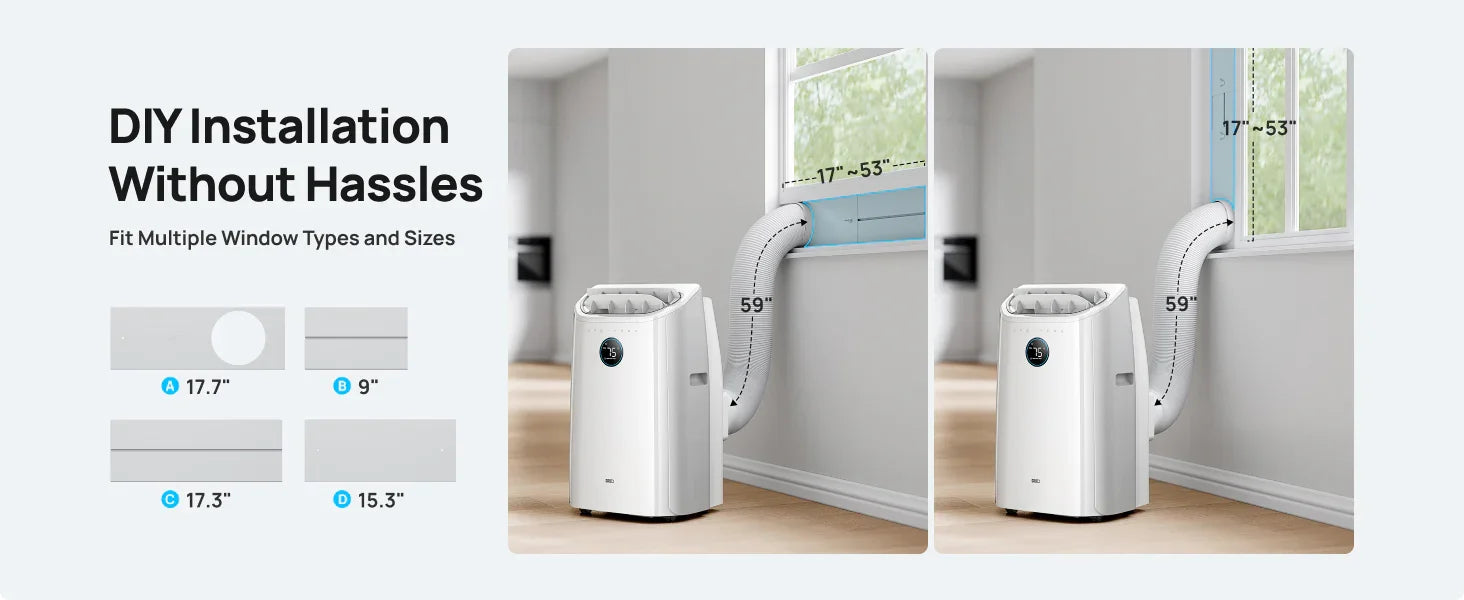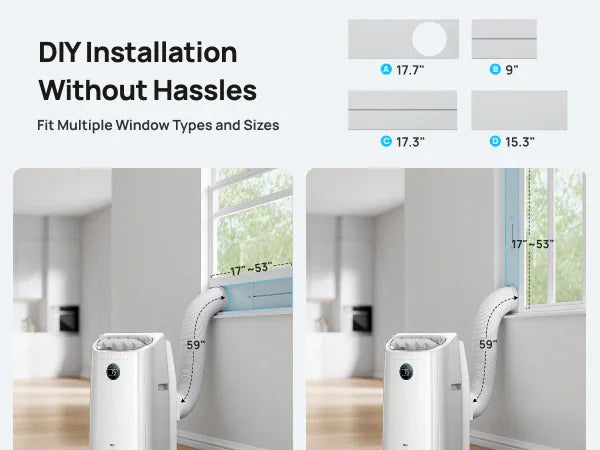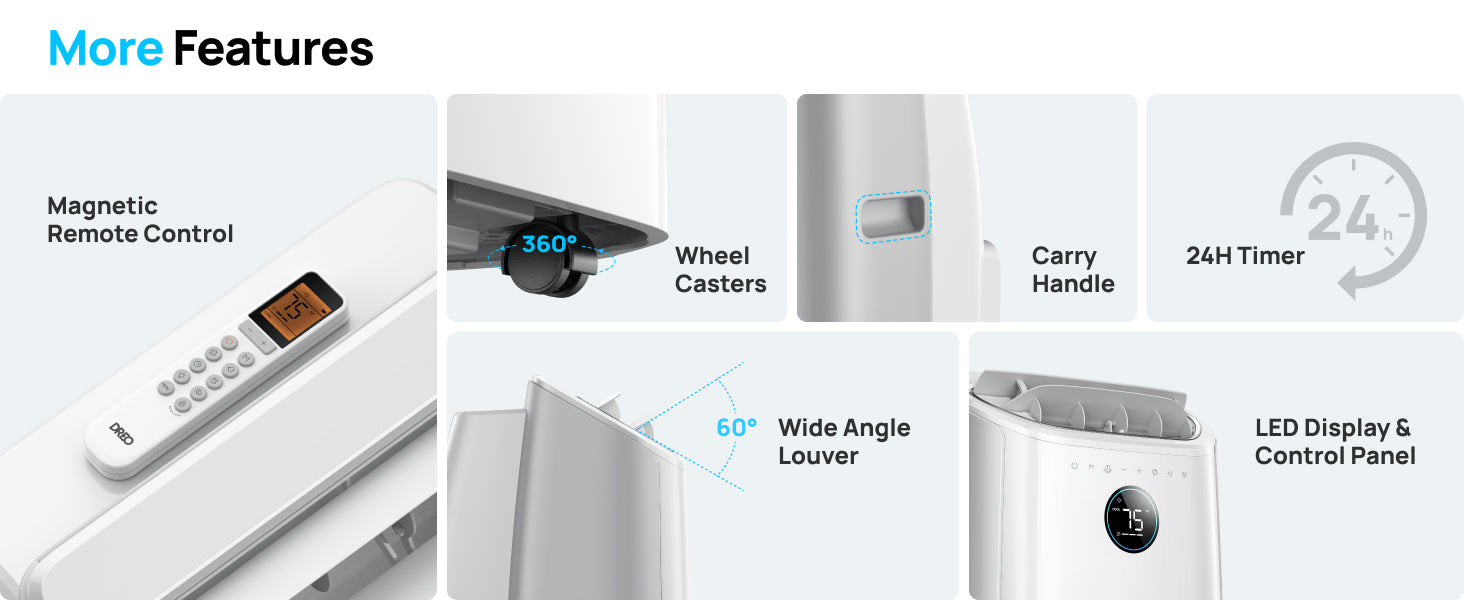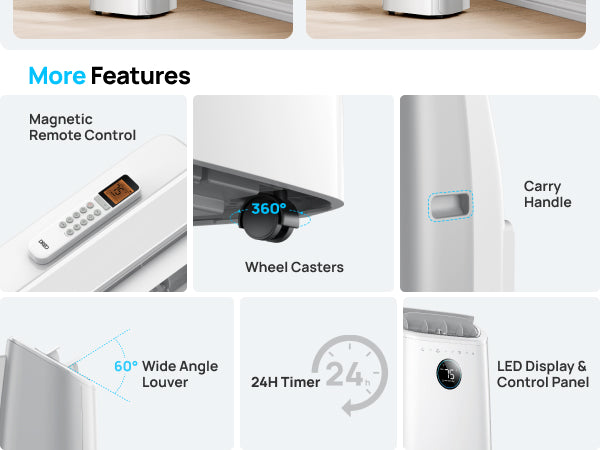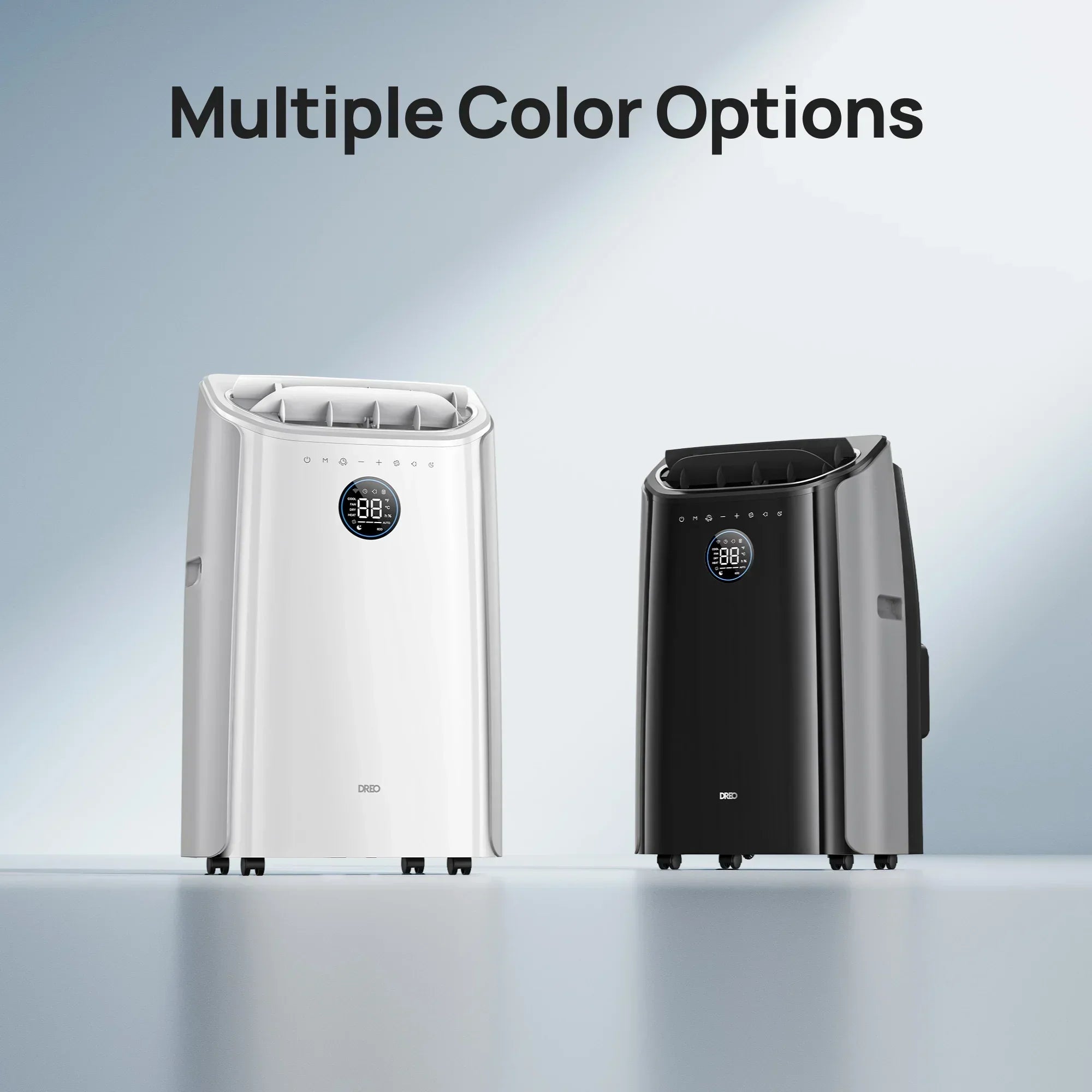

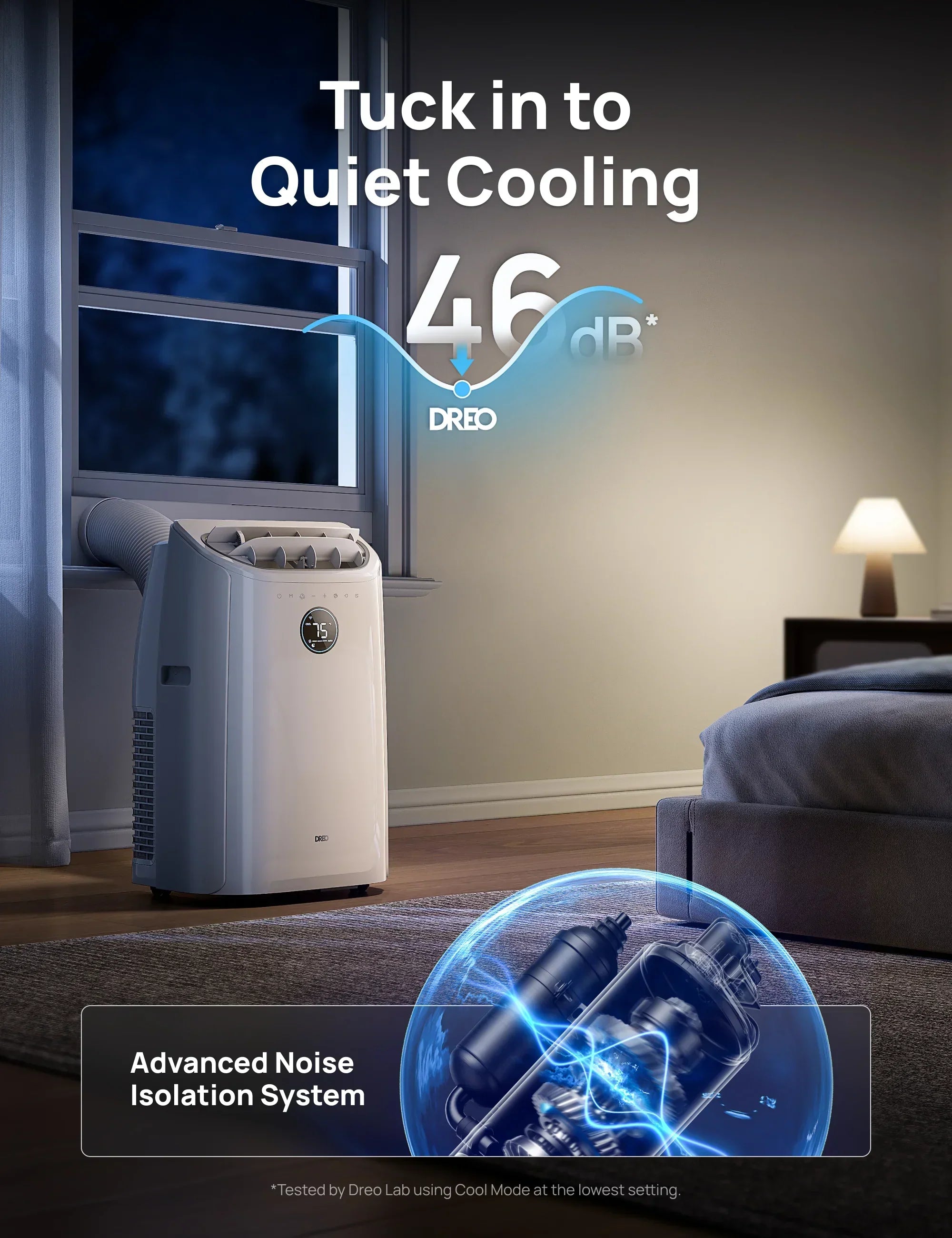

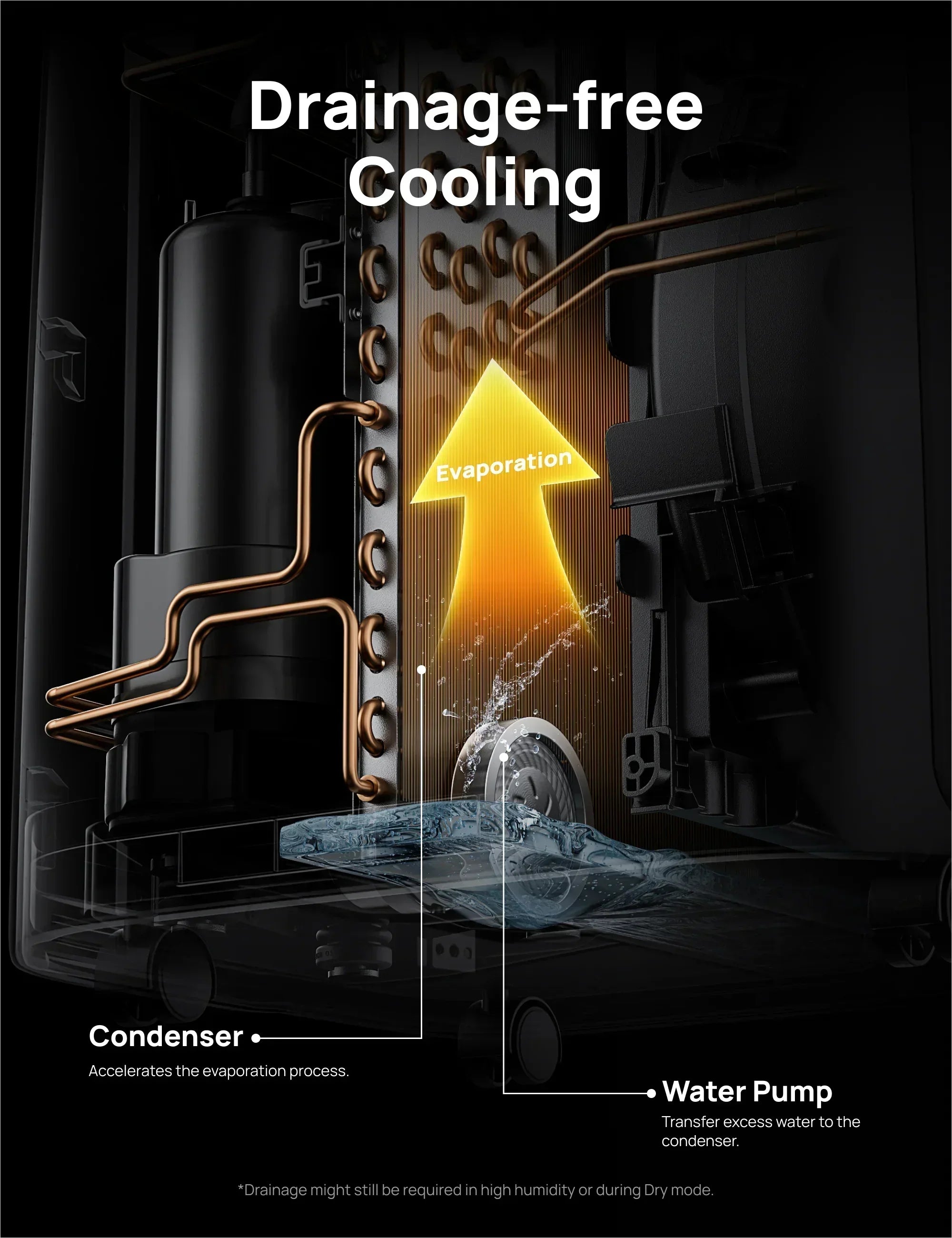

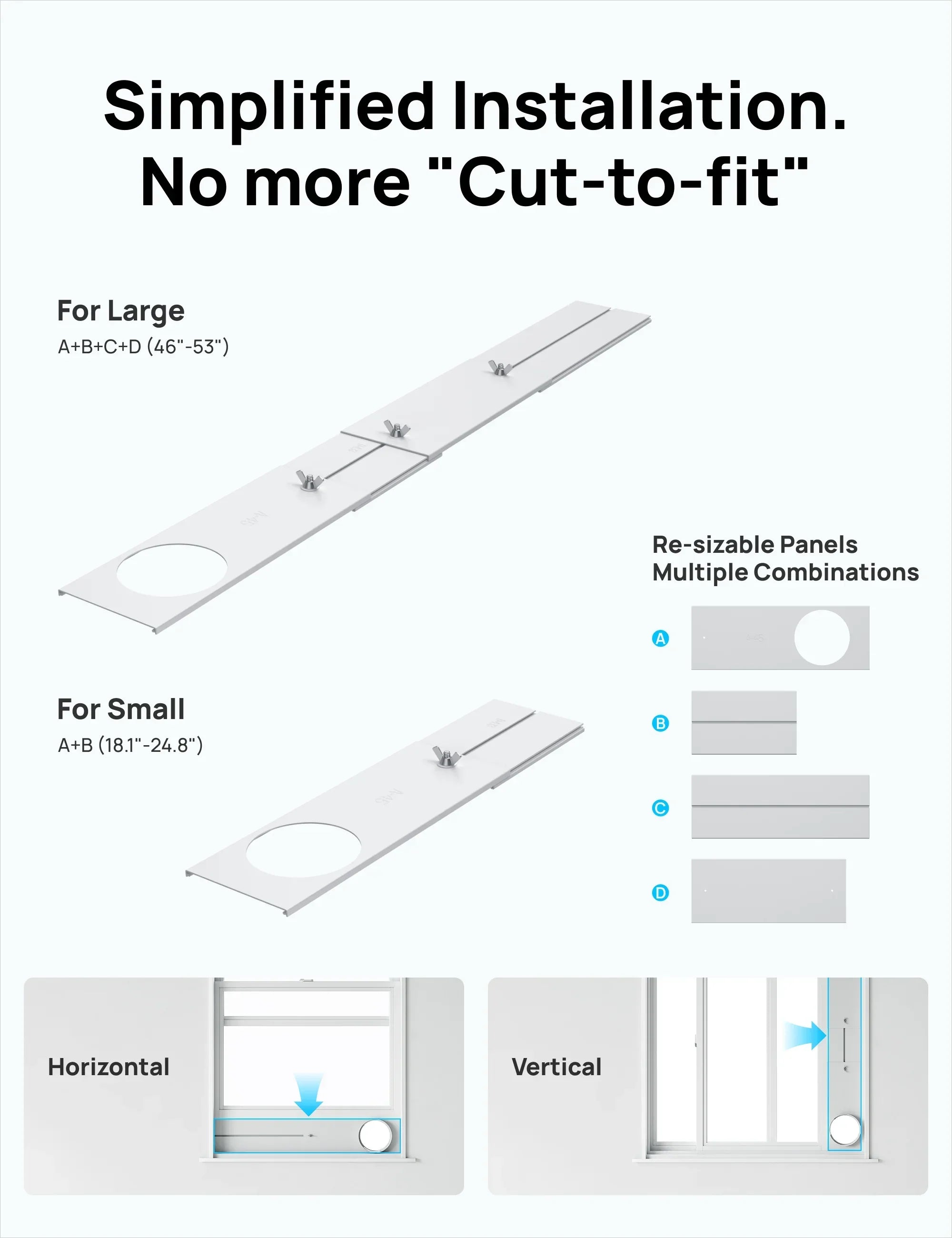







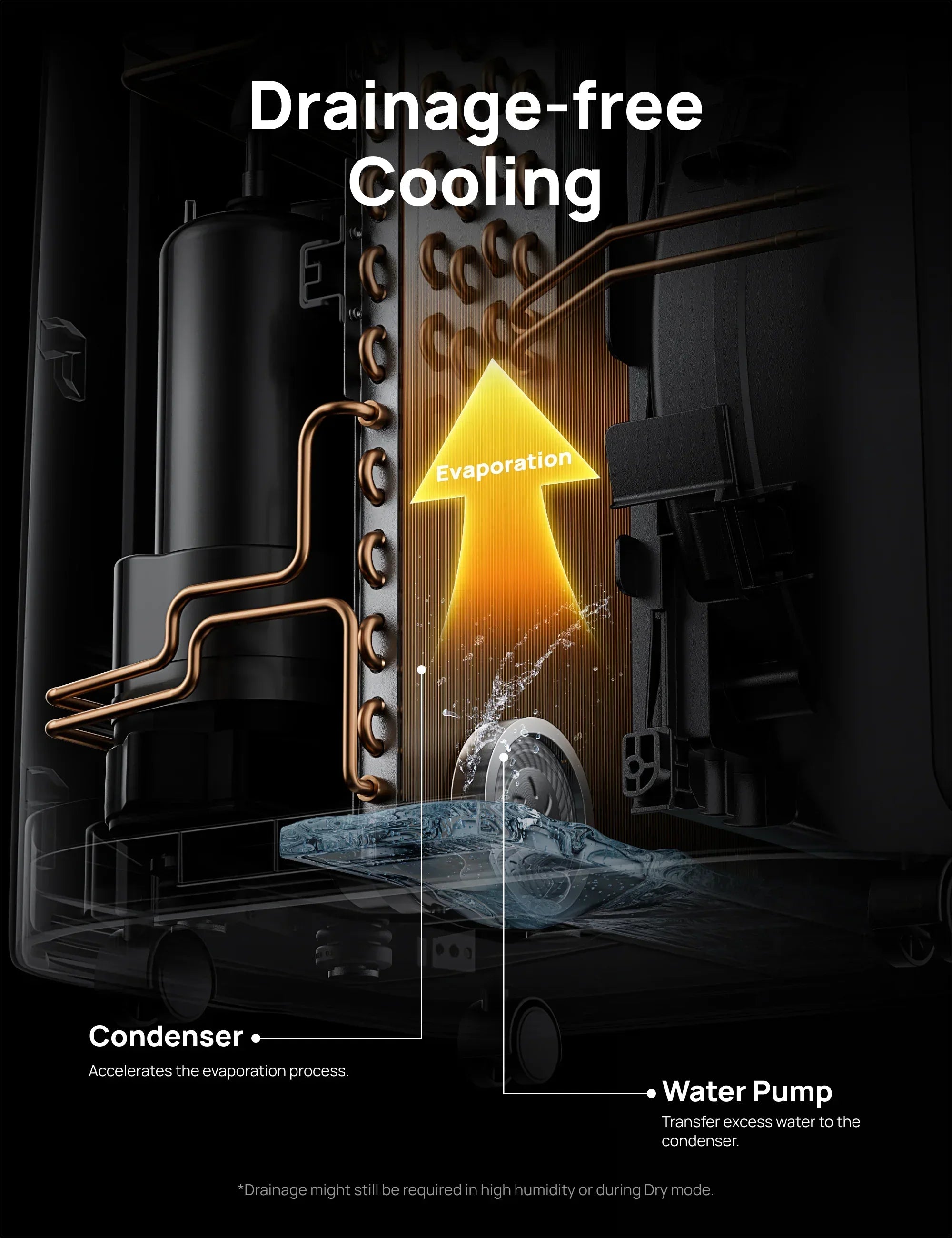

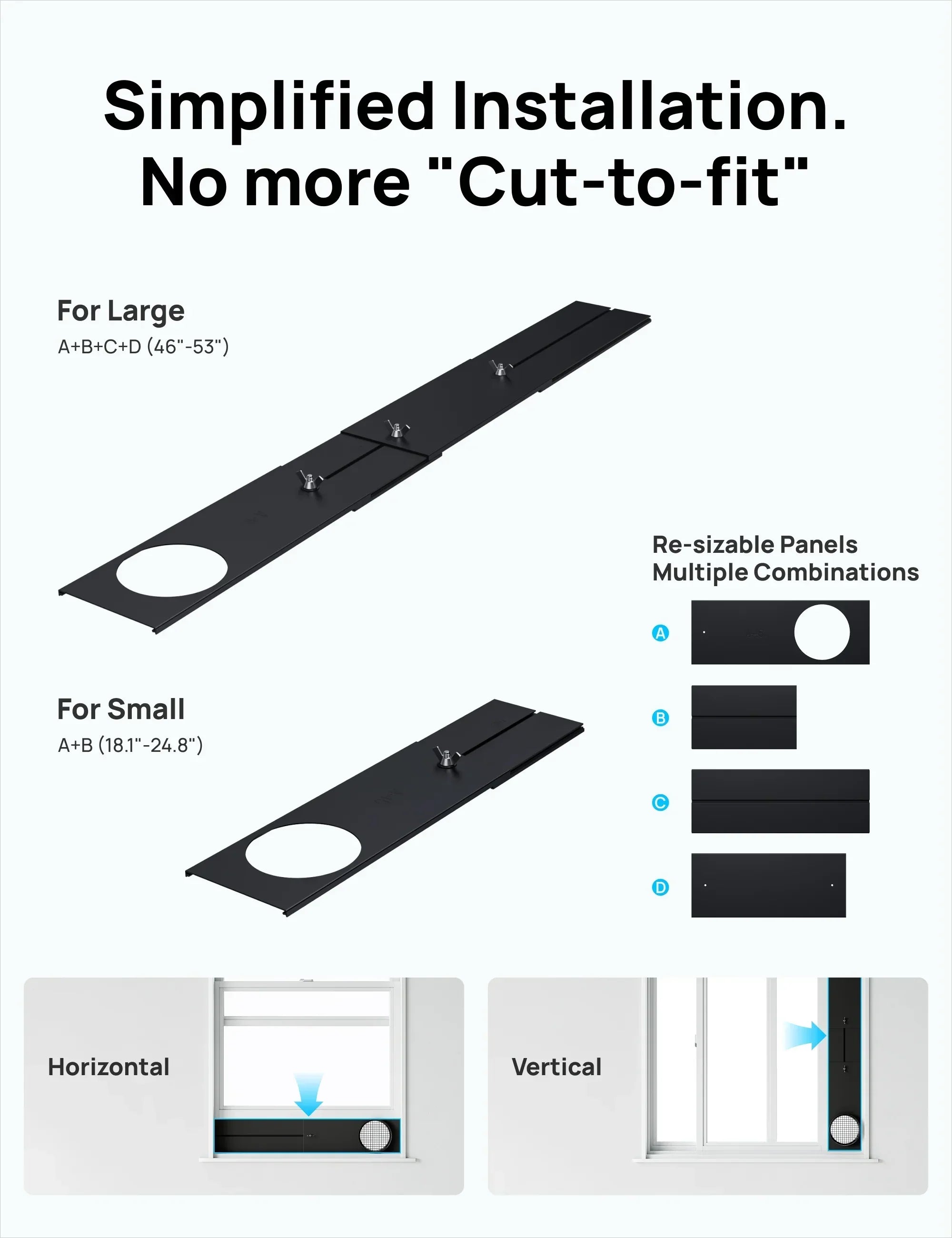

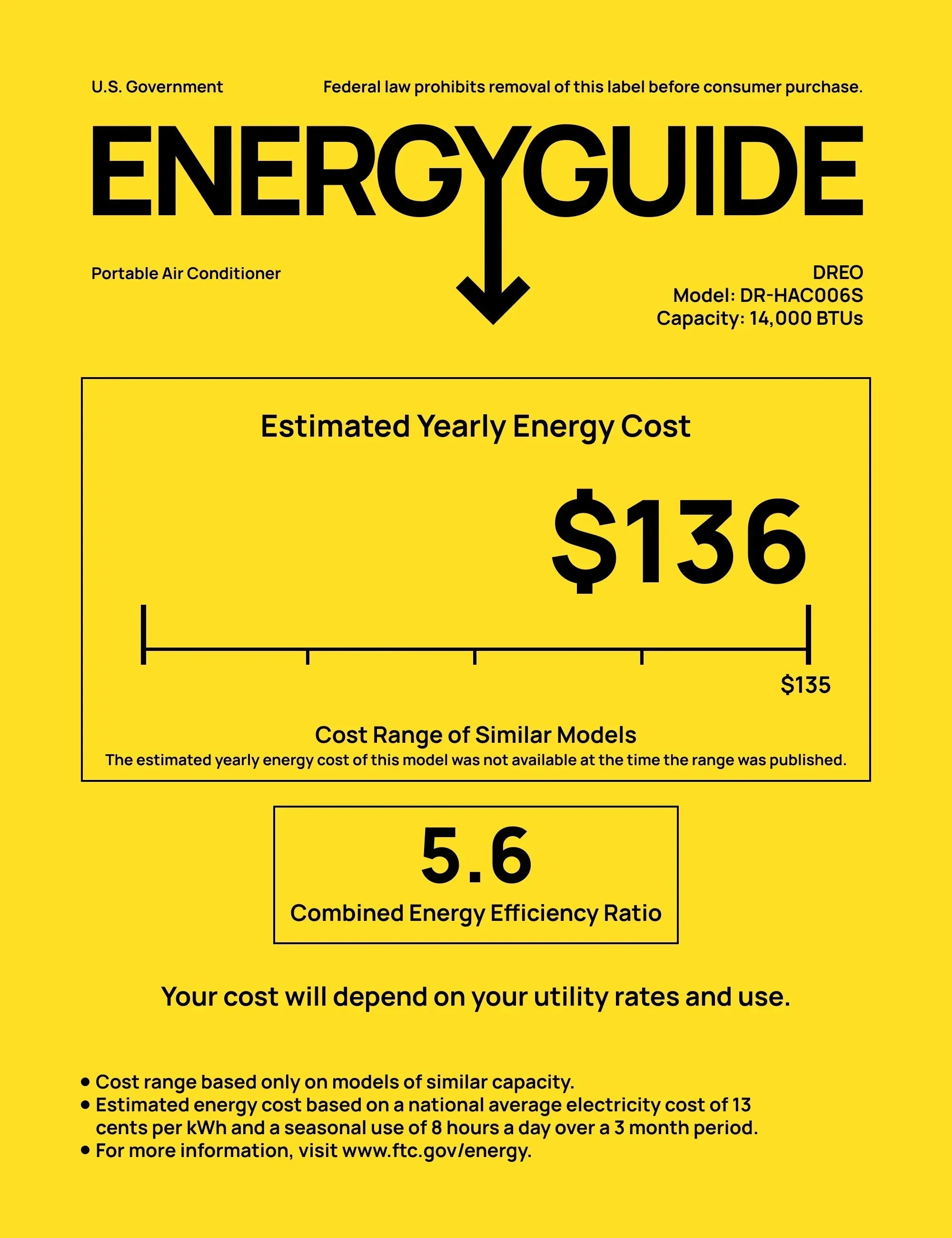
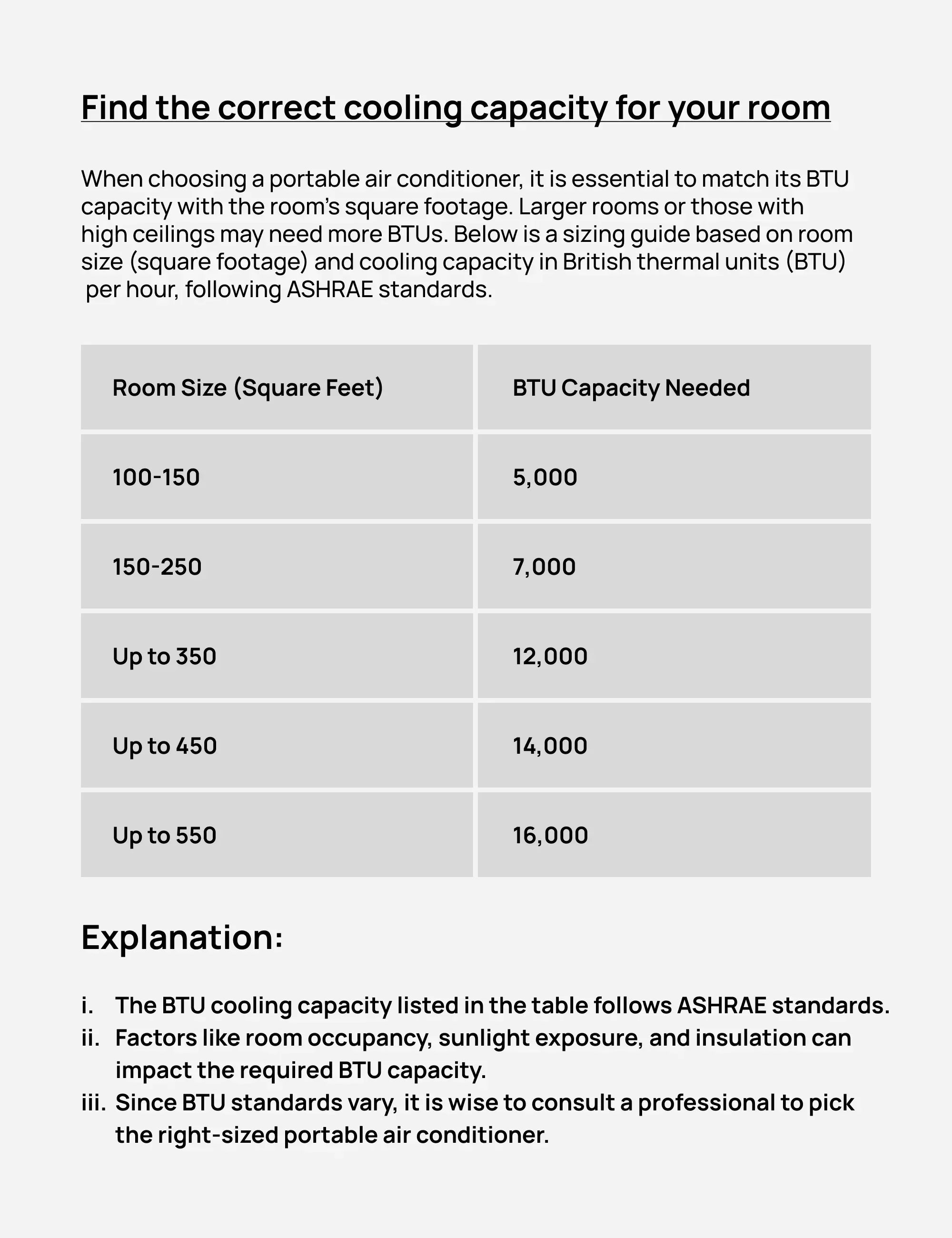

Smart Air Conditioner 516S
1. How do I use the discount code?
Copy the discount code from the product page,and then apply the discount code during your checkout.
2. Can I redeem multiple discount codes?
No, discount codes cannot be combined. Only one code can be applied per order.
3. Why is my discount code invalid?
* The code does not apply to the items in your cart.
* The code was entered incorrectly.
* The code has expired.
* The code is not from DREO's official website.
* Your cart already has an active discount code, and multiple codes cannot be used together.
If you have any questions,please feel free to reach out to our customer service team support@dreo.com
Color:
Why Buy at the DREO Stores
Fast, Free Shipping
30-Day Money-back Guarantee
Hassle-Free Warranty
Earn Points, Redeem Cash Discounts
Payment Methods

Color:

Specifications
Capacity: 400 Cubic Feet
Cooling Power: 14000 British Thermal Units
Product Dimensions: 14.37"D x 17.32"W x 28.13"H
Voltage: 120 Volts
Noise Level: 46 dB
Refrigerant: R-32
Power Source: Corded Electric
Floor Area: 450 Square Feet
What's in the box
1x Universal Window Kit & Hose
1x Remote Control
1x portable air conditioners
Frequently Asked Questions
Are AC515S and AC516S Twincool/dual-hose air conditioners?
Why isn't my Air Conditioner turning on?
2. Press the RESET button if the current device has tripped.
3. If the room temperature is lower than the set target temperature in Cool Mode, reset the temperature accordingly.
4. If you encounter the P1 protection code, it indicates that the water collection tray is full. Turn off your air conditioner, drain the water from the tray, and then restart the unit.
Why isn't my Air Conditioner cooling effectively?
2. Turn off the unit and clean the filter thoroughly.
3. Restart the unit and lower the set temperature to provide a cooler airflow.
4. Turn off the unit, disconnect the vent hose, check for blockage, and reconnect the vent hose.
Is this a heater as well?
Why is the Air Conditioner making noise and vibrating?
2. Turn off the unit and clean the filter.
Note: It's normal that the unit makes a gurgling sound which is caused by the flow of refrigerant inside the unit.
Can I put this in either a vertical or horizontal sliding window?
What is the range of window openings?
MAXIMUM:53" (134.6 cm)
MINIMUM: 18" (45 cm)
Is draining required during the cooling process?
What should I do if ice forms on the cooling coil behind the air outlet?
2. Check if the air filter is dirty. Clean the filter and switch the air conditioner to FAN-only mode.
Does this unit require a special wall outlet?
My remote control does not work. What should I do?
2. Ensure there are no obstructions between the remote and the unit. Point the remote directly at the LED display screen of the device.
3. Operate the remote control within a maximum distance of 26 feet from the unit, preferably at an angle of less than 45 degrees for optimal performance.
What's the length of the power cord?
Where can I get a replacement accessory (remote/hose/connector/screws etc.)?
Error codes E0/E1/E2 and Solution
If the error codes occur frequently, please contact our Customer support at 888-290-1688 (Mon-Fri 7:00 a.m.-7:00 p.m. PST) or email: Support@dreo.com.
Customer Reviews
This product is rated 0 of stars.
It has received 26 reviews.