











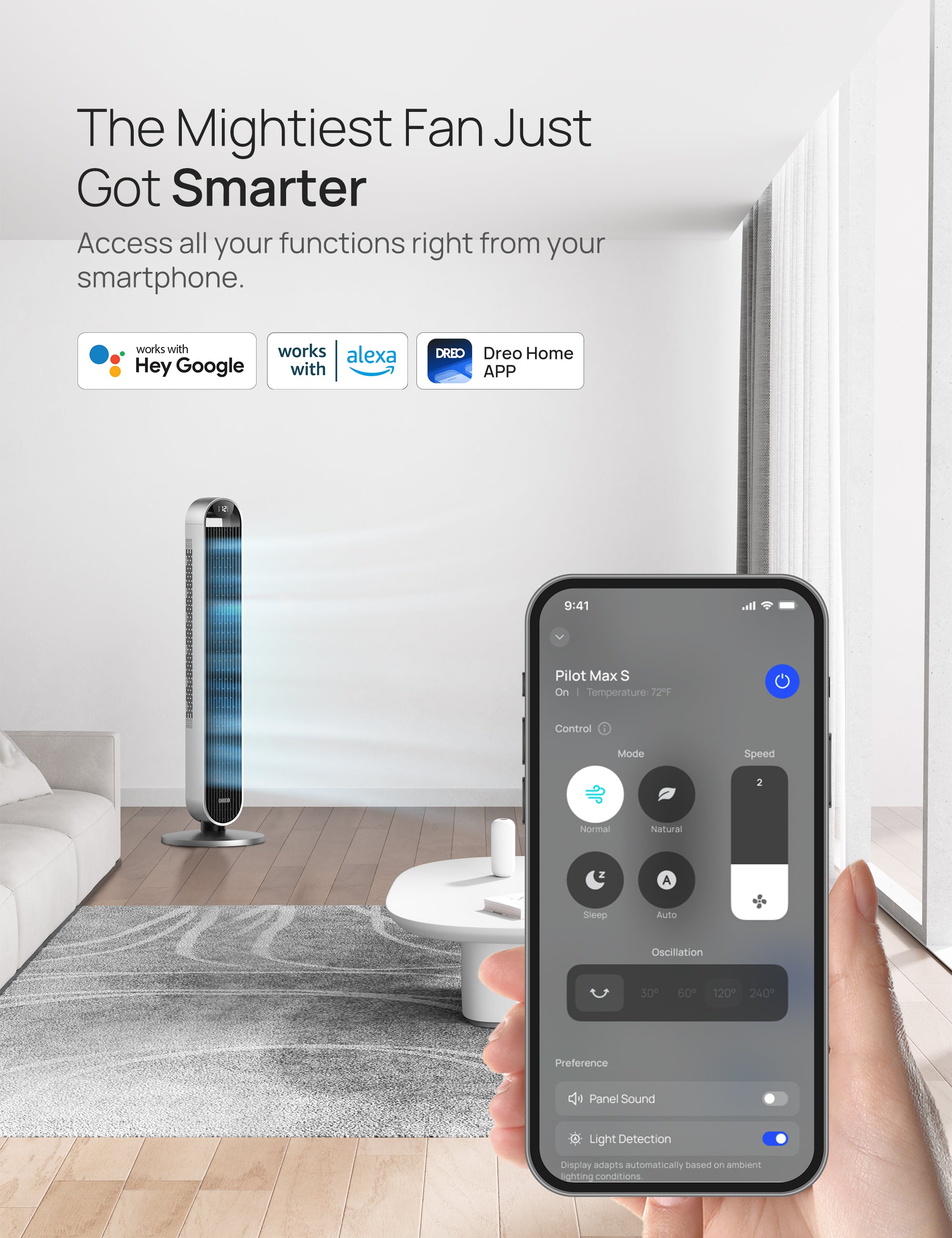


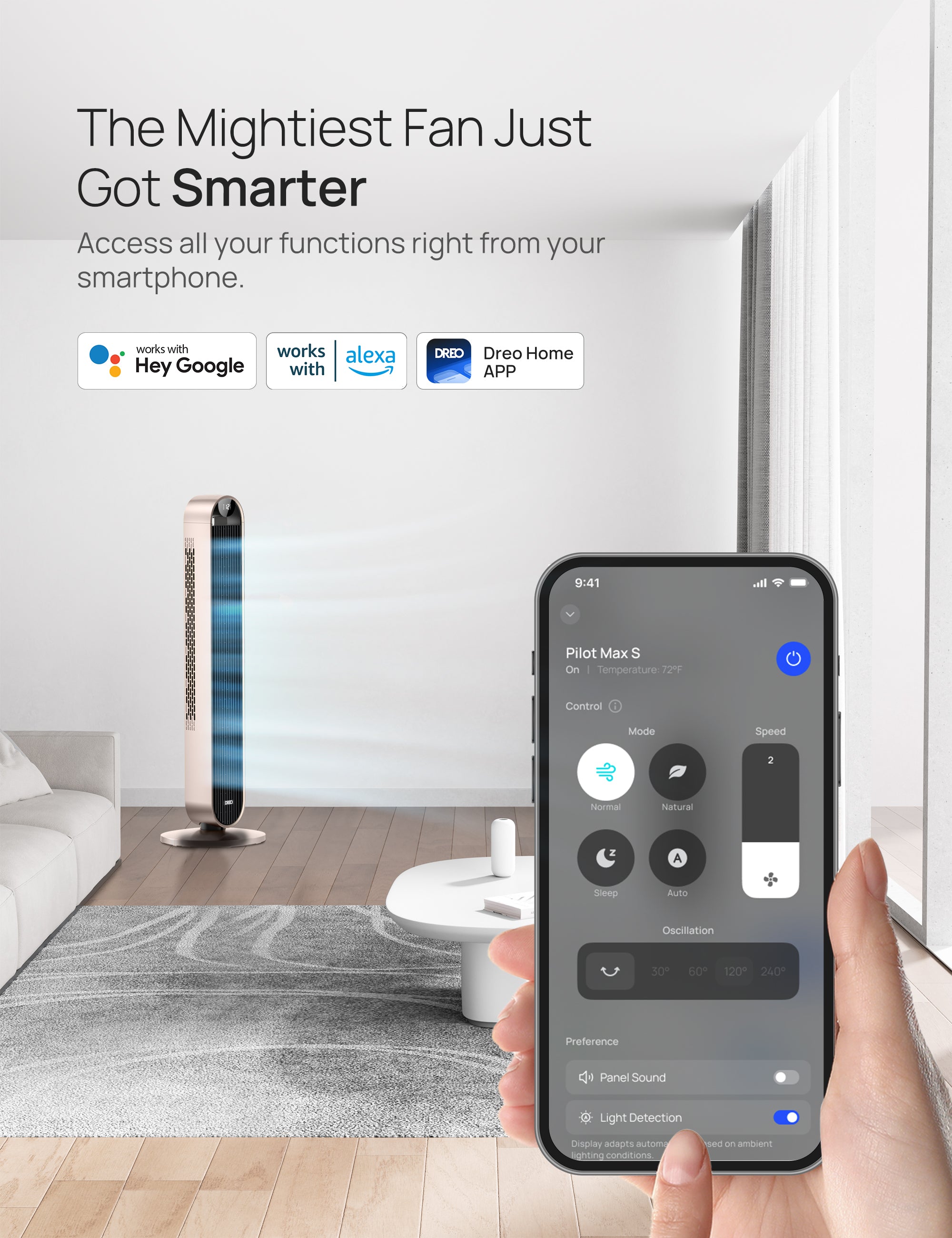


Smart Tower Fan Pilot Max S
1. How do I use the discount code?
Copy the discount code from the product page,and then apply the discount code during your checkout.
2. Can I redeem multiple discount codes?
No, discount codes cannot be combined. Only one code can be applied per order.
3. Why is my discount code invalid?
* The code does not apply to the items in your cart.
* The code was entered incorrectly.
* The code has expired.
* The code is not from DREO's official website.
* Your cart already has an active discount code, and multiple codes cannot be used together.
If you have any questions,please feel free to reach out to our customer service team support@dreo.com


Frequently Asked Questions
Why my tower fan won’t turn on?
mains voltage corresponds with the voltage indicated on the fan.
Check if the power adaptor is securely inserted into the power outlet and the tower fan.
To Press the power button on the control panel or via remote.
Why is there no air coming out?
Then press the power button/remote control.
Please switch the fan speed to a higher level.
We recommend you check the air inlet/outlet and see if there are any obstacles and abnormal deformations.
Why is the tower fan not powerful?
Remove any tall obstacles that might block the airflow from the fan.
Position the tower fan closer to you to get more direct airflow.
Note that this is not an air conditioner. Combine with your AC unit to circulate air more efficiently.
Why my tower fan is making vibrations and noise?
Check whether the base of the tower fan is correctly assembled.
Do not operate the tower fan if the base has not been installed.
How can I mute the prompt sound?
Method 2: Long press the mode button on the control panel to turn on/off button sounds.
How does sleep mode work?
The sound of the prompt will automatically turn off.
Why is the Oscillation function not working?
Press the oscillation button on the control panel or via remote. Please check if there’s an Oscillation icon on the top right corner of the screen.
Why does this fan auto shut off after 15 hours?
My remote control does not work. What should I do?
•Replace with new batteries. Follow the polarity guide inside the battery compartment.
Where can I get a replacement remote/ power adaptor?
How to connect the tower fan with the APP?
Once you log in, tap ADD Device on the app. (Make sure to enable Bluetooth on your mobile device and plug in the Dreo appliance).
Select the Dreo appliance you want to link.
Hold the Tower Fan Oscillation button for 5 seconds to start network settings and device pairing. The WiFi icon will keep flashing when pairing.
Select your WiFi, enter your password, and tap Next to connect to the network. The WiFi icon will keep flashing when pairing.
You are now ready to control the appliance on your app. Start by giving your Tower Fan a new name! Hold the oscillation button again for 5 seconds to restart the network setup.
Why is the tower fan unable to connect with WiFi?
Please disconnect the WiFi with your tower fan to restart the network setup.
Specifications
Power Source: DC
Product Dimensions: 12.76"D x 12.76"W x 42.52"H
Controller Type: Voice Control
Number of Speeds: 12
Noise Level: 25 dB
Wattage: 36 watts
Air Flow Capacity: 1475 Cubic Feet Per Minute
Voltage: 24
Item Weight: 10.12 Pounds
What's in the box
1x Power Adapter
1x User Manual
1x Remote Control
1x Pilot Max S Tower Fan Body
1x Quick Start Guide
Customer Reviews
This product is rated 0 of stars.
It has received 131 reviews.





















































