
Creative Cook is an APP function designed for ChefMaker, which lets you create cooking programs like Chef Mode by combining different stages with your own design. This mode gives you the chance to show your creativity and explore other uses' creations. Furthermore, the stages can be created from templates and available to control the convection, atomization, and other parameters.

If you are one of the following groups of ChefMaker users, you would better to try Creative Cook.
- Want to cook with atomization, e.g: reheat pizza with atomiztion to make it soft;
- Need to quickly sous vide the steak in ChefMaker and want to sear both sides in the frying pan;
- Like to cook a rare steak by ChefMaker, but no such doneness option in Chef Mode;
- Try to create your own Chef Mode, e.g: a Bison Steak Chef Mode;

To achieve the best cooking result in ChefMaker, we introduced the reverse sear cooking concept into the product design.
- Cook the food at a relatively low temp to let the food achieve desired doneness;
- Then sear the food with the rapid convection heating of ChefMaker;
This cooking process will preserve the food juice at the maximum extent, so we recommend you to follow this cooking process in Creative Cook.
Creative Cook is an APP function designed for ChefMaker, which lets you create cooking programs like Chef Mode by combining different stages with your own design. This mode gives you the chance to show your creativity and explore other uses' creations. Furthermore, the stages can be created from templates and available to control the convection, atomization, and other parameters.
If you are one of the following groups of ChefMaker users, you would better to try Creative Cook.
- Want to cook with atomization, e.g: reheat pizza with atomiztion to make it soft;
- Need to quickly sous vide the steak in ChefMaker and want to sear both sides in the frying pan;
- Like to cook a rare steak by ChefMaker, but no such doneness option in Chef Mode;
- Try to create your own Chef Mode, e.g: a Bison Steak Chef Mode;
To achieve the best cooking result in ChefMaker, we introduced the reverse sear cooking concept into the product design.
- Cook the food at a relatively low temp to let the food achieve desired doneness;
- Then sear the food with the rapid convection heating of ChefMaker;
This cooking process will preserve the food juice at the maximum extent, so we recommend you to follow this cooking process in Creative Cook.



How to use and design your own Creative Cook Programs
The Creative Cook is an APP feature designed for experienced ChefMaker users. It might take some effort to get familiar with. We will completely introduce how to use it and all the parameters. This article will help to know better about Creative Cook.In the last chapter, we provided 3 useful sample Creative Cook programs for you.
Section 1
Quick Hand-on: Use from a Share Code
If you are some kind of grab and use guy, you could quickly try the Share Codes from other users. You could find the Share Codes in social networks, e.g. Facebook ChefMaker Group, or other friends using ChefMaker. Please follow the procedures below.
Section 2
For Pro Players: Create Your Own Creative Cook Programs
For those who are experienced ChefMaker users, I recommend you to create your own Creative Cook. It provides all the possibilities that let you to utilize all the cooking functions of ChefMaker.

Step 1 Create a Blank Program
Click the top right plus sign and choose “Add Manually”. You will see a two step blank template. There are two steps of creating a program. First is to set up all the parameters. The second is to name your program and add detailed descriptions about it.
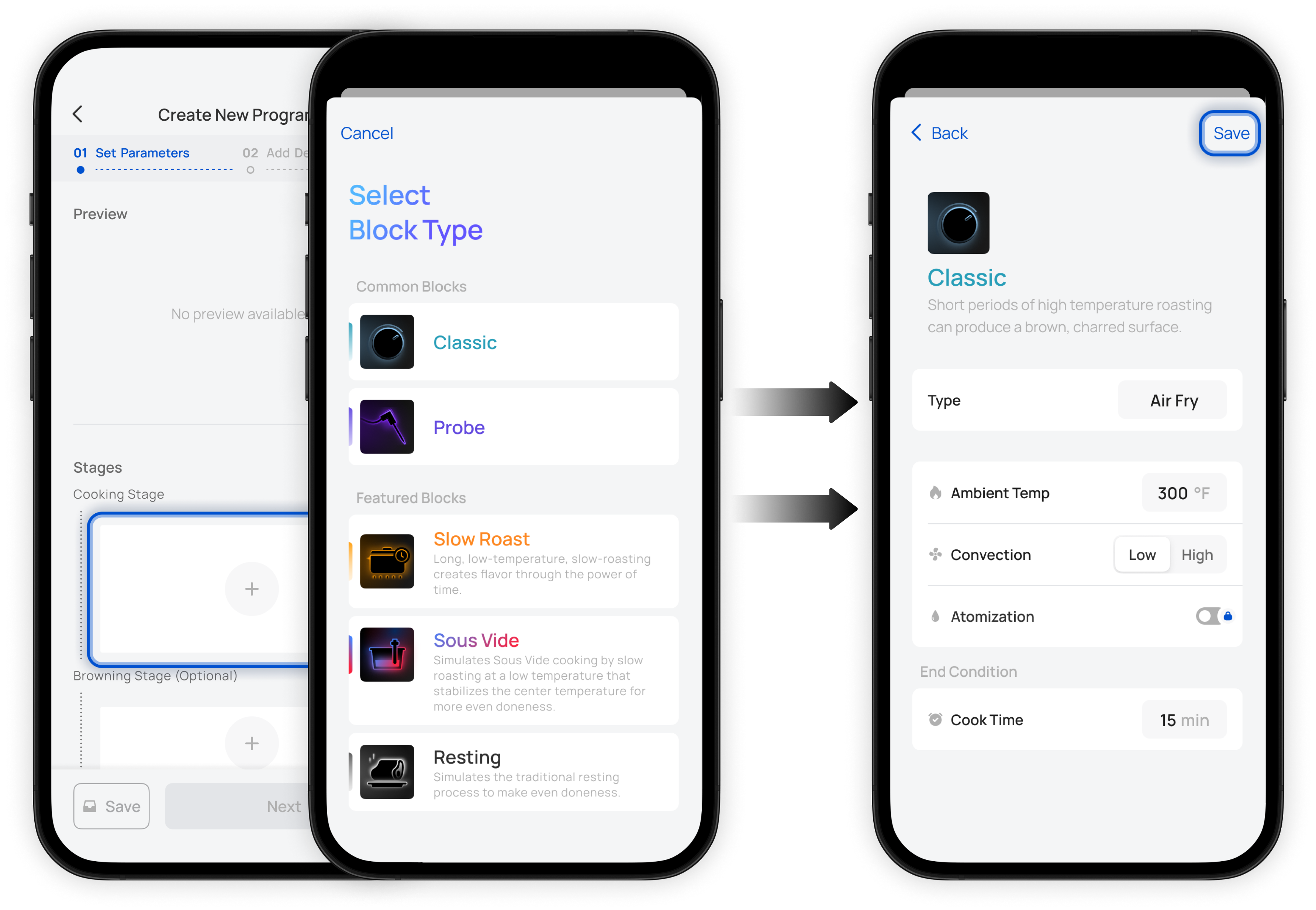
Step 2 Set Cooking Stage Parameters
Now we have to set the parameters first. Click the plus sign in the cooking stage. You could add different cooking blocks into the cooking stage. We provide 5 different types of blocks. You could mix and match multiple types of blocks on your demand.
Please refer to Dreo product support for full block specs.

Step 3 Set Browning Stage Parameters
You could add several browning blocks in the browning stage. The parameter ranges are listed below.
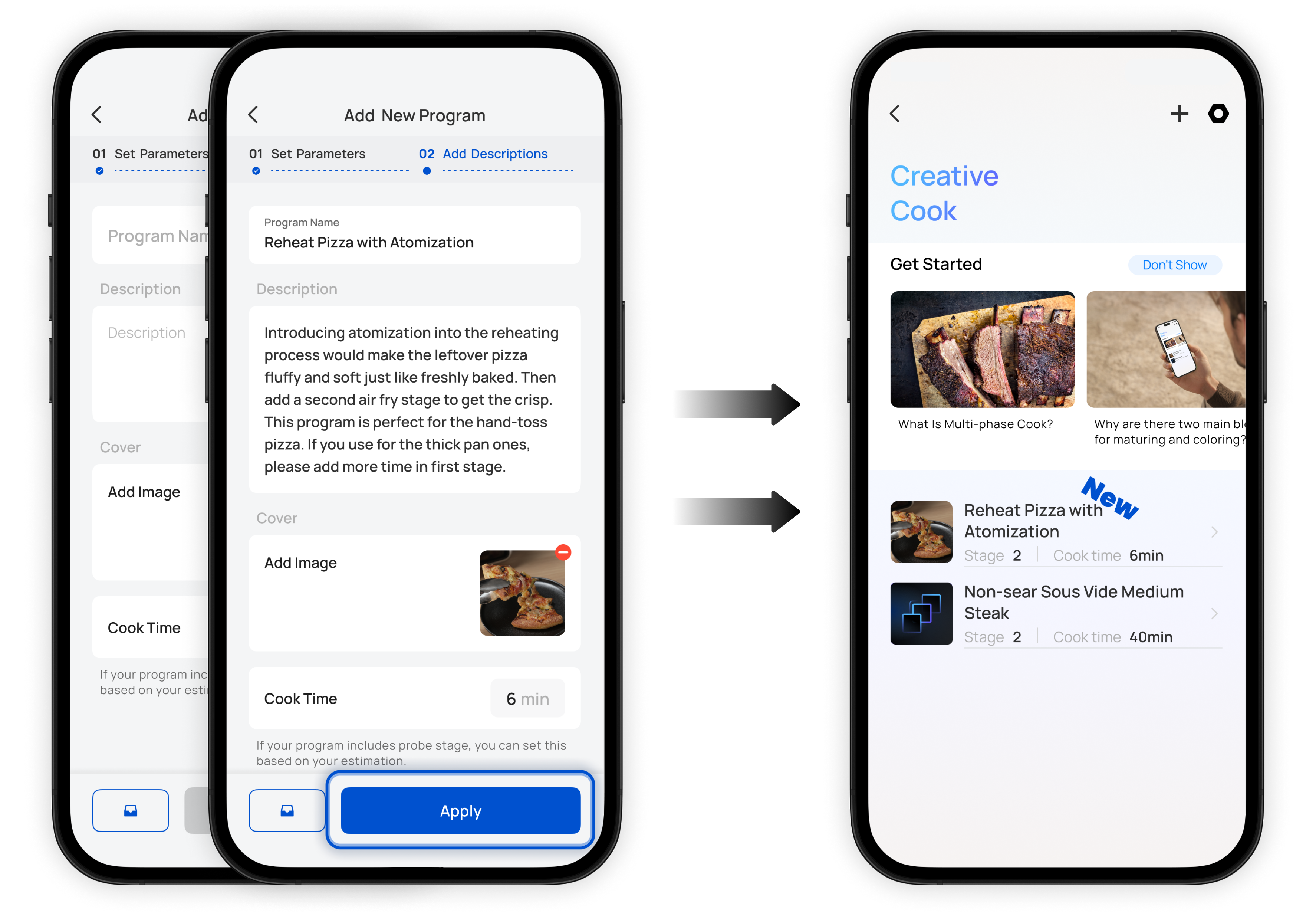
Step 4 Add Descriptions
You could name your program and add description to mark down some important info about this program. Even more, profile picture is supported on your program, a good chance to show your work to other ChefMaker users.

Step 5 Cook with Your Program
You will see the program in your list when you finish the creation. You could send it to your device and start cooking right away.
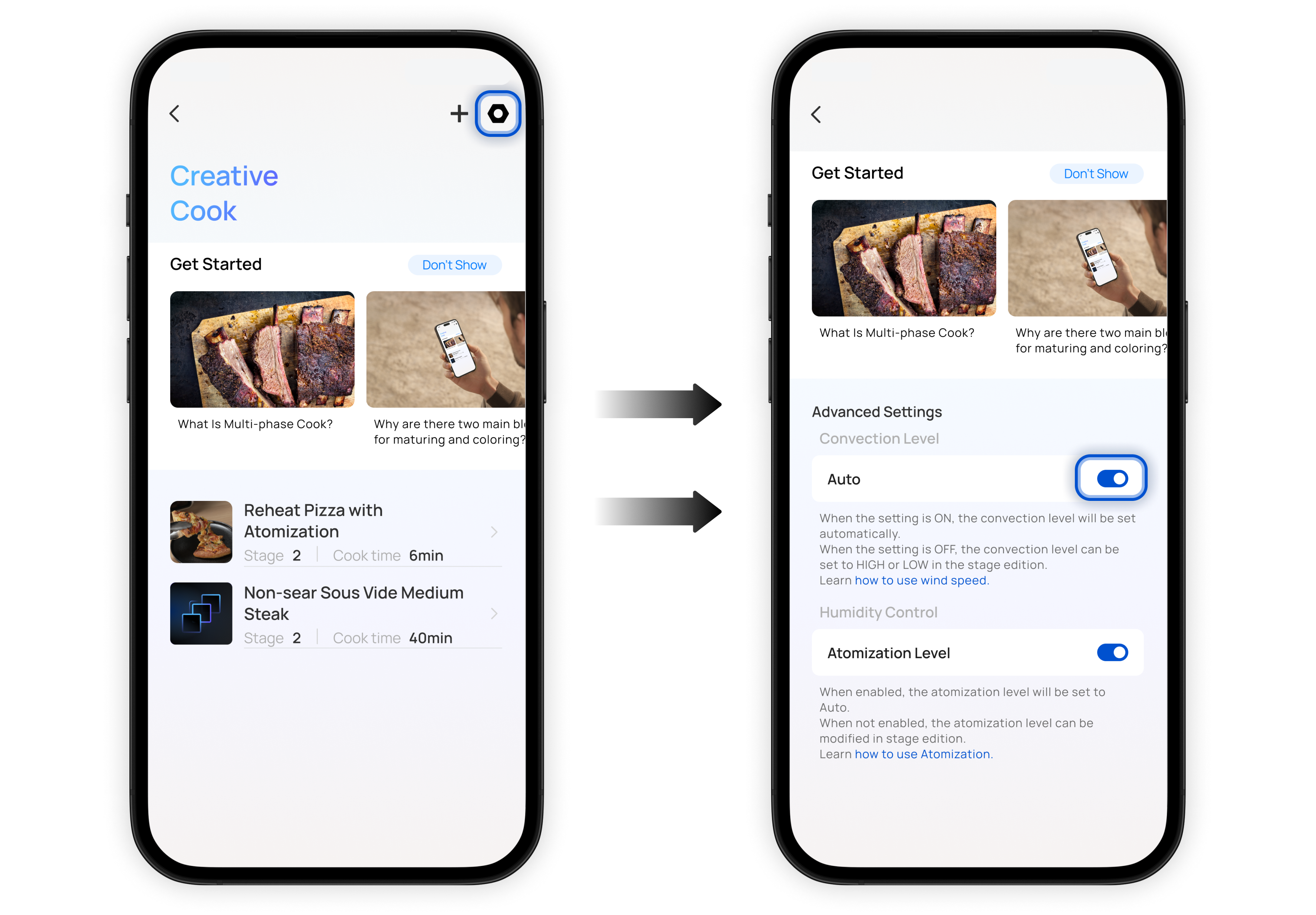
Customization: Set Personal Preference
You could customize the convection and automization by go to top right setting button. Both parameters are set to AUTO by default. If you turn off the AUTO switch, they could be switched between different gears.
Please refer to the restrictions in Dreo product support.
Section 3
Share Your Creative Cook Programs

If you want to share your creative cook program to others, you could follow the steps below.
- Choose the program you want to share from your program list;
- Click the top right to choose share code;

3. There are two forms of sharing. One is download a share image or copy the code and description as text.
4. You could send the image or the text in your clipboard to your friends through chat app.

5. Or just post the contents on social media for sharing. You could share your creations in our Facebook Group.
Section 4
Our Creative Cook Picks

Reheat Leftover Pizza with Atomization
Introducing atomization into the reheating process would make the leftover pizza fluffy and soft just like freshly baked. Then add a second air fry stage to get the crisp. This program is perfect for the hand-toss pizza. If you reheat the thick pan/thin crust ones, please adjust the time in the first stage.
Try>>

None-sear Sous Vide Medium Steak
Fast sous vide a medium steak with ChefMaker. This steak is not seared and better to be seared both side on the stove. You could adjust the internal temp for the doneness.
Try>>

Classic Rare Steak
My classic flavor rare steak program is here. It is fast, tender, but only one side seared. The cooking time is measured by a one-inch steak.
Try>>
Upgrade to Try
Get the DREO app to create your own cooking program and get decent programs from other ChefMaker users.
- Creative Cook function only works with DREO app version over v2.7.4. Please download or update to the latest version in App Store or Play Store.
- Update your ChefMaker to firmware v.3.5.17/3.6.17/4.6.17 or other versions ending with 17 to get Creative Cook function. The version number varies depending on the different hardware versions.
- Creative Cook currently only works for users in North America and will be available soon to users in other regions. You could check your account region in "Profile>User>Region".














































