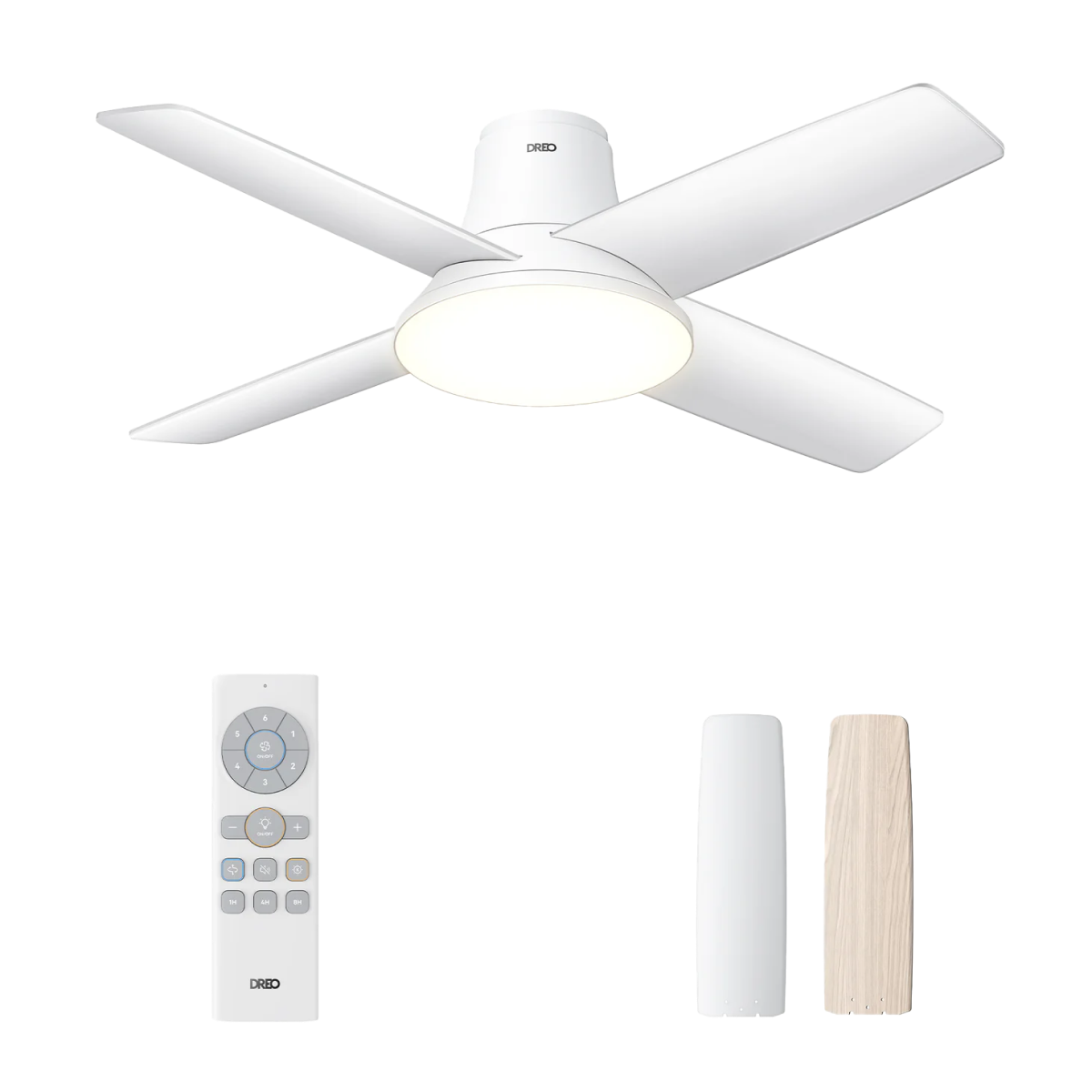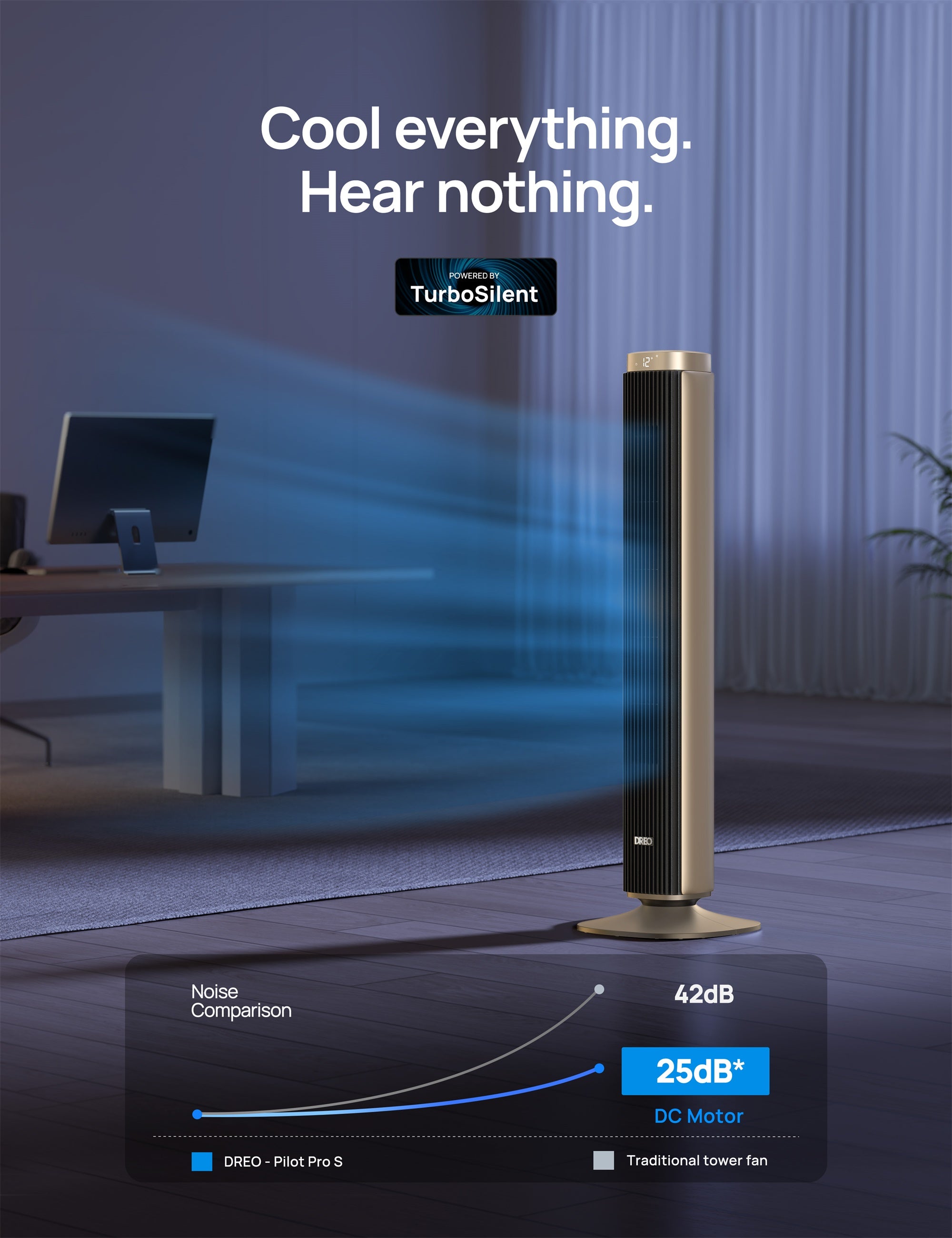




Smart Tower Fan Pilot Pro S

Specifications
Power Supply: 120V, 60Hz
Power Source: DC
Rated Power: 42W
Noise Level: 25-48 dB
Dimensions: 12.2 x 12.2 x 42 in / 31 x 31 x 107 cm
Weight: 12.42 lb / 5.63 kg
What's in the box
1x Dreo Pilot Pro Tower Fan
1x Front Base Half
1x Rear Base Half
1x Power Adapter
1x Remote Control
1x CR2025 Lithium Battery
Frequently Asked Questions
Why my tower fan won’t turn on?
Check if the power adaptor is securely inserted into the power outlet and the tower fan.
To Press the power button on the control panel or via remote.
Why is there no air coming out?
Then press the power button/remote control.
Please switch the fan speed to a higher level.
We recommend you check the air inlet/outlet and see if there are any obstacles and abnormal deformations.
Why is the tower fan not powerful?
Remove any tall obstacles that might block the airflow from the fan.
Position the tower fan closer to you to get more direct airflow.
Note that this is not an air conditioner. Combine with your AC unite to circulate air more efficiently.
Why my tower fan is making vibration and noise?
•Check whether the base of the tower fan is correctly assembled.
Do not operate the tower fan if the base has not been installed.
How can I mute the prompt sound?
Method 2: Press the mute button on the control panel to turn on/off button sounds.
How does sleep mode work?
The sound of the prompt will automatically turn off.
Why is the Oscillation function not working?
Press the oscillation button on the control panel or via remote. Please check if there’s an Oscillation icon on the top left corner of the screen.
Why does the tower fan shut off randomly?
My remote control does not work. What should I do?
Replace with new batteries. Follow the polarity guide inside the battery compartment.
Where can I get a replacement remote/ power adaptor?
Customer Reviews
This product is rated 0 of stars.
It has received 65 reviews.